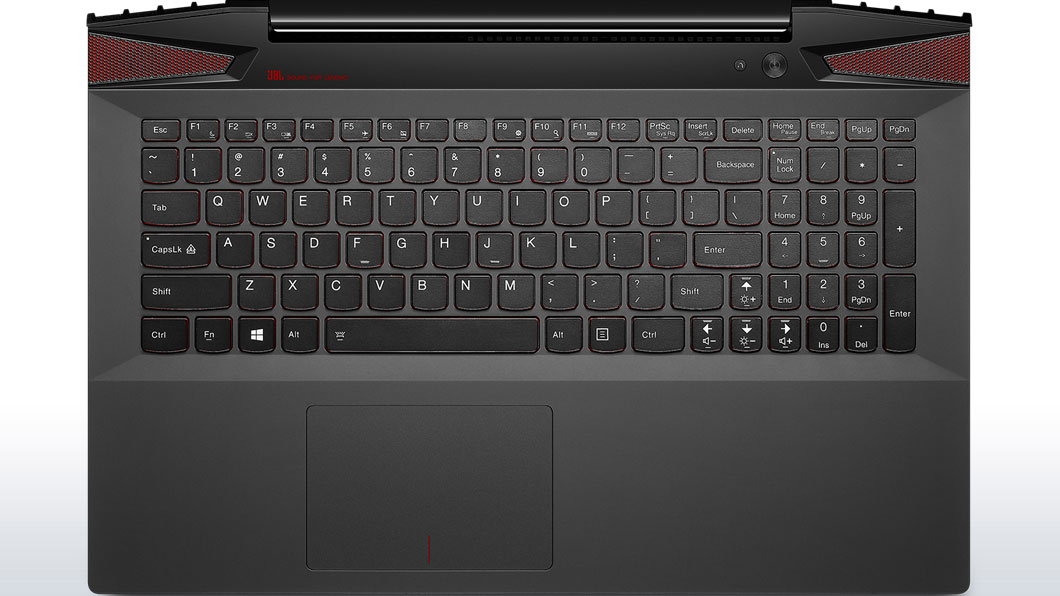For dedicated gamers, gaming laptops offer a convenient, mobile way to enjoy their favorite titles wherever they are. With PC video games often cheaper than their console counterparts, with fast digital downloads and no waiting for delivery, gaming laptops are a smart investment for those tired of the expensive, gimmick-laden main machines marketed so aggressively today.
The Lenovo Y series of notebooks have been underrated so far, with previous models (the Y500 and Y510) both providing impressive performance. The latest release is the Y50, promising gamers an incredible experience and an ‘intimidating’ design. To help you decide if this is the right investment for you, we’ll break our review down into key sections, giving you the details you need at a glance.
Deals: www.amazon.com
Amazon.com : Lenovo Y50
Amazon.com : Worthy of a Desktop Replacement
Design
As with many of Lenovo’s laptops, the Y50 is sleek and fairly lightweight: at 0.9 x 15.2 x 10.4 (HWD) inches, and topping out at 5.3 pounds, this model is pretty slim. The lid and underside are covered with an attractive brushed aluminum, and the black chassis features a vivid red – it’s stylish and distinctive enough to set it apart from many other laptops with a more bland design.
- A sleek design, slimmer than previous Y-series models
- High-quality gaming performance for the latest titles
- Impressive battery life
- Weak display capabilities
- Poor color reproduction
- Clickpad can be frustrating
Features
The Y50’s palm rest has a soft-touch, matte finish (reducing slippage with clammy hands, essential for high-stakes gaming) and the clickpad is located right beneath the spacebar. This is ideal for use with general everyday tasks (such as browsing websites), but can be cumbersome during gameplay – serious players might want to invest in a gaming mouse for maximum performance, rather than clicking the left and right corners of the pad.

Source: www.cnet.com
Cnet.com: Lenovo Y50
Cnet.com : A midsize gaming system with style
Durability and Security
Lenovo has made the Y50 pretty tough, with its lid and underside both feeling solid and protective. With laptops typically carried from place to place, and gaming-specific models often having to cope with frustrated keyboard-taps during high-pressure moments, we saw no reason to believe this won’t stand up to rigorous testing: its aluminum backing makes it feel rigid and totally inflexible, and resistant to light scratches.
On the security front, the Y50 comes packaged with a free 30-day trial of McAfee LiveSafe Internet Security. This is a high-performance software with the standard quality we expect of McAfee, able to run scans on the system for malware and other hazardous intruders.
Keyboard
The Y50 is gorgeous to look at, with one of the most impressive features being the keyboard. With island-style red-rimmed keys of a scalloped shape, the keyboard has a crimson backlight which looks fantastic during use, particularly if gaming in a dark space. This is a nice design element that helps the Y50 stand out, and we’re glad to see it carried over from the IdeaPad Y510p, where it worked so well.
At times, the keys feel a little shallow, but this won’t cause any issues – they’re still as responsive as you need. There are 1.6mm between each key, falling into the standard ideal range of 1.5 to 2mm (as with all new laptops, you may find becoming comfortable with it takes a few hours).
Display and Audio
Sadly, the display is the weakest part of the Y50, with low brightness and poor color reproduction: colors don’t dazzle as much as they should, and can appear fuzzy at times. It’s not terrible, not by any means, but compared to some other gaming laptops, the display doesn’t quite bring out the full quality of some color schemes.
The JBL speakers are definitely impressive, with sound effects, music, vocals, and dialogue sounding crisp and clear. While Dolby software is available, certain areas of the audio became distorted when cranked up, but with this disabled, the sound was at its best.
From category: Laptop Reviews

The best laptops for teachers in 2019

VAIO Z VJZ131X0111S Signature Edition

Dell Chromebook 11 Review
Ports and Webcam
While previous models in the Y series carried a swappable Ultrabay and VGA port, Lenovo has eliminated these for greater mobility. Now, we have a USB 2.0 port, an S-PDIF, a 4-in-1 card reader, and a combined microphone/headphone jack. There is also a secure lock slot on the right side of the laptop. There are two red-colored USB 3.0 ports on the left side, along with Ethernet, HDMI, and the power jack. All feel nice and secure.
The Y50 features an integrated 720p webcam, carried over from the previous Y-series notebooks from the last generation. It’s not particularly impressive, with an overall grainy quality and a disappointing resolution that omits the finer details of the image. Colors also appear washed-out, though for general use – profile shots, video chats – it should perform as needed; just don’t expect the crispest clarity.
Performance
The Y50 is equipped with a 2.4-GHz Intel Core i7-4700HQ processor and 16GB of RAM – this is clearly aiming to be a perfect blend of mobility and high-end power, but it doesn’t quite reach this peak. We watched HD video with multiple tabs open across Google Chrome and Mozilla Firefox, and it streamed brilliantly, however, in other areas, it fell behind.
For example, loading Windows 8.1 took 25 seconds, which is six behind the average speed. However, the 1TB, 5,400-rpm hard drive, solid-state 8GB hybrid drive will run most games as needed, with all settings ‘jacked up’ as Lenovo promises. A few years from now, though, gamers looking to install the latest high-end titles and play them at maximum across all areas of performance may need to upgrade.
Graphics
With the impressive Nvidia GeForce GTX 860M GPU, with 4GB of VRAM, the Y50 runs today’s games beautifully, with those at 82 framers per second (at 1080p) playing fine. We tried BioShock Infinite, and the Y50 managed to reach a great 92 framers per second at 1080p. You may need to drop certain textural details (shadows, grass etc.) for optimum performance in forthcoming titles, but the vast majority of games in your Steam catalog will look stunning.
Battery Life
Battery life is key in any laptop, but more so in a gaming model: if you want to get lost in a game on the go, you want to get plenty of bang for your buck. The Y50’s battery lasted around 4 hour and three-quarter hours when browsing the web at maximum brightness – not too shabby, though the average for many is around 6 hours and twenty minutes. You should get a few hours of gaming between charges, more than enough for most shorter sessions.
Software and Warranty
Lenovo bundles numerous programs and apps, including a 30-day free trials of McAfee LiveSafe Internet Security (covered earlier) and Microsoft Office 365. AccuWeather, Amazon Kindle Reader, Zinio Reader, Evernote Touch, and Lenovo’s Hightail cloud storage facilities (with 5GB free). One feature hardcore gamers are likely to appreciate is ShadowPlay, which allows for the video-recording and online sharing of gameplay.
The Y50’s core pre-installed features also include Nvidia’s GeForce Experience (for management of drivers and settings) and Battery Boost, for maximum battery life when gaming without being able to charge. Lenovo offer a one-year parts-and-labor warranty.
Conclusion
So, does the Lenovo Y50 make a wise investment for gamers? Absolutely – while the display issues can be frustrating, they should certainly be no deal-breaker. Given that the average price is little more than $1000, it provides impressive power and battery life when compared to machines