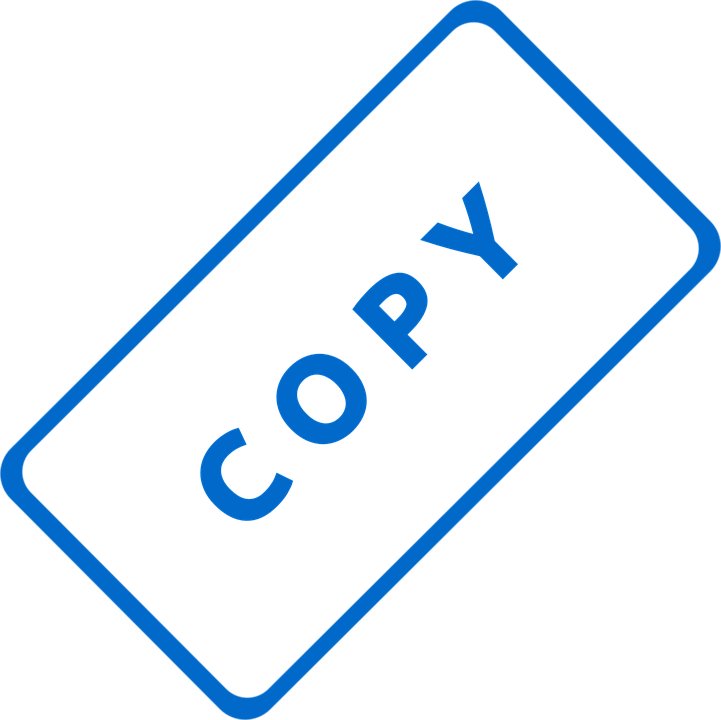
Content theft is common these days, thanks to the popularity of social media and the endless flow of photos and videos uploaded every day. There is no harm in sharing a funny meme with a friend, but downloading a stunning photo from the internet and passing it as your own work is plagiarism. There are also examples of videos being downloaded from YouTube and then re-uploaded without giving credit to the author. If you are a content creator and you don’t want the product of your hard work to be stolen, you should watermark your content – put your name or a logo of your brand on it. Moreover, the benefit of a watermark is that it doesn’t just protect your images and videos, it automatically helps to promote them too! After all, you never know in what corner of the internet your creation will end up and who will see it. There are multiple ways to add watermarks to your content, but the easiest and the fastest is by using a watermarking software. In this article you will find 5 best apps for watermarking photos and videos.
Visual Watermark
Visual Watermark is a software for watermarking images that offers more than 260 built-in fonts. In addition, if you install a font downloaded from the internet on your computer, it will appear in Visual Watermark automatically. If you already have some pretty fonts on your computer, they will show up in the software too. Visual Watermark allows you to add a text, a logo or a combination of both. You can either choose a logo from a varied collection of 60 built-in icons or upload your own as long as it’s in PNG or JPG format. There is a basic editing toolkit, with the help of which you can adjust size and opacity, choose color and rotate your watermark to any angle you like. Visual Watermark offers a great choice of effects and allows you to apply not just one, but two effects to one watermark simultaneously. The position of your watermark can be easily adjusted by using arrows on the keyboard or by dragging it with the mouse. This software features batch watermarking – it can process more than 100 images in 1 minute. If there is a smaller or larger file in your batch, the watermark will be automatically scaled according to the size of the picture.
Visual Watermark supports JPEG, PNG, TIFF, GIF and BMP image formats. This software creates copies, when applying watermarks, so your original photos will not be altered. The interface is straightforward, clean and easy to use. Lastly, Visual Watermark offers protection against automated watermark removal. The app slightly changes your watermark for every picture in the batch. As a result artificial intelligence algorithms will not be able remove them completely. Visual Watermark is available on Mac, Windows and Android. You can choose from three one-time payment plans – basic ($19.95), plus ($29.95) or premium ($39.95). If you want to test Visual Watermark first, there is a free trial version.
Visual Watermark for Videos
If the previous software on the list caught your attention, but you happen to have a video that needs to be watermarked, you’ll be glad to know that there is Visual Watermark for videos as well. It supports MP4, MKV and AVI containers, H.263, H.264 and H.265 codecs, and it is available on both Mac and Windows. With Visual Watermark for videos you can design your own watermark whether it be a text, a logo or a group of both. All the necessary tools for creating a truly memorable watermark can be found on the right side, once you apply a new watermark to your video. You can adjust size and opacity, choose one of primal colors or pick your own from a color wheel. A tile feature will help you to create a repetitive watermark all over your video for maximum protection and you can set the span between the watermarks to your liking. If you feel like your watermark is still missing something, you can pick one of 66 effects. This software, just like its counterpart for watermarking pictures, allows you to save your watermark templates, if you want to reuse them in the future. Visual Watermark for Videos works offline, so you don’t have to worry about the internet connection. The software won’t allow you to save watermarked videos to the folder with the original videos as a precaution measure; Visual Watermark never changes your original videos.
Last, but not least, your computer won’t be lagging while your videos are going to be watermarked. Since Visual Watermark supports batch watermarking, you might want to batch watermark your videos. But if you’ve done it at least once using any other software, you know very well that while this process is being done, your computer might lag immensely. As a result you have to wait until this tedious process is over to use your computer properly and lag-free. That is because usually video processing is done with the help of the computer’s processor. Visual Watermark for Videos is different – it uses hardware encoding when possible. This means that video watermarking is done by graphic card and your processor remains free. So no more lagging! There are three one-time payment plans – basic ($19.95), plus ($29.95) or premium ($39.95) – and a trial version, if you want to check it out first.
uMark
If you want a watermarking software that is available across all the major platforms, look no further than uMark, which is compatible with Windows and Mac, plus there is an application for both iOS and Android. uMark allows you to add a text or an image to your picture, and customize it to your liking with the help of the editing toolkit that has all the necessary elements. You can select color from basic colors or choose a lighter or darker shade by clicking “Define Custom Colors”, set the level of opacity and choose a font from a vast collection. Fonts can be previewed before applying. The collection of effects may seem to be limited. If you are worried that one watermark is not going to safeguard your photo, there is a tile feature. It makes your watermark fill the entire picture by repeating it. The space between those repeated watermarks is defined by you. With uMark you can tile your watermark horizontally or diagonally. In order to position your watermark you will need to select one of the 9 predefined positions or specify top and left coordinates. There is also an easier option of dragging it by the mouse. Aside from adding a text or an image to your photo, it is possible to generate and apply QR codes. Despite the fact that uMark is primarily a watermarking software, it offers a feature of adding borders to your photo, which can be of use to those who wants to add something extra to their images. In case you want to reuse the template of your watermark later, you can save it on your computer.
uMark is not just for watermarking photos, there is also a uMark for videos and uMark for PDF, so you can protect all the files you have from content theft. This software supports 8 languages – Dutch, English, French, German, Italian, Portuguese, Spanish and Turkish. There is a free and a Pro version, which costs $29. A little side note, the free version limits you to 9 predefined position of the watermark, whereas in the Pro version the placement is fully customizable.
Watermarkly
Unlike the rest of the mentioned software on this list, Watermarkly is an online app for watermarking photos. Don’t worry, no one will have the access to your files and this app establishes only secured connections. Since Watermarkly is an online app, you don’t have to download anything. All the uploads and downloads take only a couple of seconds even if you have a slow internet connection. Aside from uploading images directly from your computer, you can also upload images from Google Drive and Dropbox, which can be helpful if you prefer to store your images there instead of your computer. Even though this is an online app, it still offers the feature of batch watermarking, although you can process only about 50 pictures in 5 minutes. However, if you do want to batch watermark a larger number of photos, you can download Watermarkly desktop version for Windows and Mac. In addition, Watermarkly offers online apps to resize or crop photos without watermarking them.
You can add a text or upload a customizable logo. Watermarkly offers about 400 fonts, tile feature and 9 effects. Also, recently Watermarkly had massively improved their background removal feature, that allows you to remove background from an uploaded logo – for instance your signature on a white background. With one click you can have that white background easily removed. Watermarkly features automatic and manual position of watermark, meaning that when you batch watermark your photos, you can change the size and placement of your watermark on a certain photo in the batch. It preserves all the EXIF information of your images. Unfortunately, this online app doesn’t work with videos yet. Watermarkly is available in English, German, Italian, French, Polish, Russia, Spanish and even Korean. You can use the app for free, although it puts the “Protected with Watermarkly” logo along with your own watermark. In order to remove this logo, you will have to buy one of the three one-time payment plans: basic ($19.95), plus ($29.95) and premium ($39.95).
Watermark Software
The name says it all loud and clear. This is a software for watermarking photos and videos. With the help of Watermark Software you can add a text, an image, a logo or a signature to your content. It is also possible to add a QR code with all the necessary info. Watermark Software supports the batch watermarking feature allowing you to rename, resize and watermark several of your files at once – about 200 photos in a matter of minutes! Unfortunately, Watermark Software is only available on PC and has only the English version. But since the interface is not over-cluttered, it can be easy to navigate around with the help of Google Translator if don’t know English very well. There is everything you will need to create a memorable watermark – a vast choice of fonts, effects and colors. This software offers the feature called Smart Fit, which helps you to determine what is the best size and location for your watermark. Watermark Software provides you with the ability to add or change EXIF info. This is the detailed data of your image – description, shooting time, camera model, DPI, file source and so on. Essentially it is an invisible watermark. With Watermark Software you will be able to incorporate your name or the name of your brand along with the link in the description of your photo or video.
Watermark Software supports all the formats of pictures, including GIF. You can convert your image into JPG, for instance, or keep the original format. Last, but not least, Watermark Software allows you to upload all the watermarked images right onto your website, blog or online storage via FTP. So you won’t need to save them on your computer first and then wait while they are uploaded to the Web. There is a free trial version. Watermark Software for Photos will cost you $24,90 and for Videos – $34,95.
There are many more watermarking apps out there – desktop based, online or for your mobile phone – but those that are mentioned on this list are the top choice. As it had been already established, watermarking your content is important for both protection and promotion reasons. For centuries artists had signed their paintings to claim their copyright, why shouldn’t you follow their example? If you are still lost and don’t know what to chose, set your priorities first. For instance, if you don’t have a whole lot of images to be watermarked and you have an internet connection, then you might take a look at Watermarkly. If you don’t care about the slightly complicated interface and you want to add a QR code, then opt for uMark. And if you happen to work mainly with videos – lots of videos! – you should try Visual Watermark for Videos. Whatever you choose, either of these 5 watermarking apps will help you show the world who is the author of your content in a matter of a few clicks.






