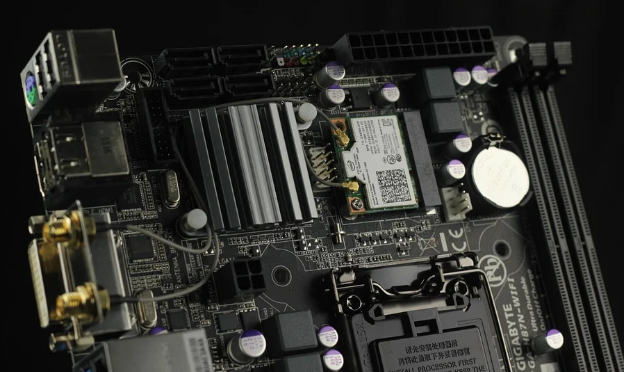
The motherboard is the component that plays the central role in PC building because it performs as the single plate form to connect and communicate the internal PC parts. This connection is quite essential to fulfill every small or big function in the computer system. Other PC components like CPU, GPU, RAM, and VRMs depend on motherboard support. In other words, the motherboard is the foundation of your PC system; if you are looking for the best gaming PC, then you must pick the best gaming motherboard. That is why choosing the perfect motherboard is the starting point for building your ideal PC.
Luckily, building a custom PC is not a tremendous task anymore. That is why it has become prevalent for a few years. Pro users and enthusiast gamers love to build their PCs with the components of their choice according to their favorite brands with preferred specs and features. They feel more comfortable building under their budget and other parameters. No doubt you have your preferences, but the everyday things you would prefer are the motherboard with advanced specifications and features.
To sort out this problem, you need to do proper research and find the most suitable product that fits your budget and other priorities. The first important decision is the size and power of your build; it means whether you want to build a most advanced and powerful gaming or workstation or a medium-level intelligent PC, or an introductory level PC.
The order of choosing parts may differ in your perspective, but users mostly go for the motherboard first and then look for a compatible CPU and other factors. Well, we are here to elaborate on how to pick the best motherboard? The choice varies from user to user, but some simple steps may help you choose the most suitable motherboard for your ideal build.
Things to check
Motherboard Form Factors:
Motherboards come in different dimensions and sizes, such as E-ATX (305 × 330 mm or 12 × 13 Inches), ATX (305 × 244 mm or 12.0 x 9.6) Inches, Micro-ATX (244 x 244mm or 9.6 x 9.6) Inches, and Mini-ITX (170 x 170mm or 6.7 x 6.7) Inches. Generally, it is considered the motherboard dimensions and sizes. It is true in one sense, but form factors differentiate not only in sizes but also in specs and features, and users pick them according to their requirements. ATX is the most convenient and high-performance motherboard size.
Elements OF Motherboard:
Being a central hub of PC system, the motherboard has a lot of essential parts such as CPU socket, BIOS and CMOS, Input/Output Ports, SATA connectors, power connectors, Front I/O panel, expansion slots, RAM, M.2, and RGB, etc. that play multiple essential functions. The title of the best motherboard always goes to the motherboard equipped with advanced technologies and latest features, more memory slots, more flexible and easy installation, quick BIOS updating system, and multiple GPU support and adjustable cooling options. All of the motherboard parts are extremely valuable, and you should take a deep look at these specifications whether they are enough to meet your requirements before buying the motherboard.
Future-proofing:
Future-proofing is a very controversial term, and especially when it comes to computer technology, we can’t say anything a future-proofing. Still, we can define it as being compatible for a few years. So you should go for the motherboard that has enough capacity to support the latest CPUs, GPUs, memory, and other essential components shortly. When we talk about the cooling solution, the motherboard should support both liquid and air cooling solutions. In graphics, it should offer multi-gpu support. In addition, it should be equipped with enough USB ports, SATA ports, audio, and video ports, advanced connectivity features, advanced operating system. The motherboard must provide quick bios, the latest interfaces, addressable RGB, and much more so that you may not feel restrictions for upgrading your system.
Compatibility areas:
However, it is great fun to pick your favorite components for your Final Desktop, but when going for a motherboard, you can’t ignore the compatibility areas; you have to make sure that the motherboard you will buy will work appropriately with your other PC parts. So you have to go through the technical criteria about the motherboard, such as form factors, CPU socket, memory type and storage capacity, and much more. Computer technology is multiplying, and new products rushed the market from time to time. Sometimes, the products are produced with minor differences, and buyers may be stuck with the old and new products. It’s time to make the right decision by keeping the compatibility areas of a motherboard in mind.
Price/Performance Balance:
It is a bitter reality that we have to manage things according to our budget; for example, you have spared a specific amount for your PC build or upgradation, so you have to look at the components under your range. So it is essential to evaluate the price/performance ratio before picking the motherboard or a processor. The price/performance ratio of NXP I.MX 8, for example, is excellent. Sometimes, the products have very little difference in their specs and features. Still, a massive difference among their price ranges is that you may suffer from a big problem by saving little money, so they need to be careful while buying the gadgets.
Final Words:
We tried to cover almost every important aspect that one must realize for picking the best motherboard because it is one of the most thoughtful choices for your custom build. Once you have chosen a motherboard, you have to pick the other compatible components, especially the CPU, because your motherboard must have the compatible CPU socket. Sometimes users prefer the CPU first and then go for the motherboard. For example, someone has picked AMD Ryzen 9 5900X; then he must go for the motherboard that supports the AM4 socket to fit in his CPU correctly. If he has decided to go with Intel Core i9-10900K, he has to look for the motherboard that supports LGA 1200 socket.
The following essential thing is Brand or manufacturer. When picking a motherboard, it would be best to go for the top-ranking brands to reach out for positive support and assistance in case of an issue and damage to the product. Always choose the brand that provides a complete guideline and customer support to avoid the headache after buying a product. Some manufacturers are well known for extended warranty time and quick and trusted for accessible customer support, so you should always prefer them despite unknown brands.





