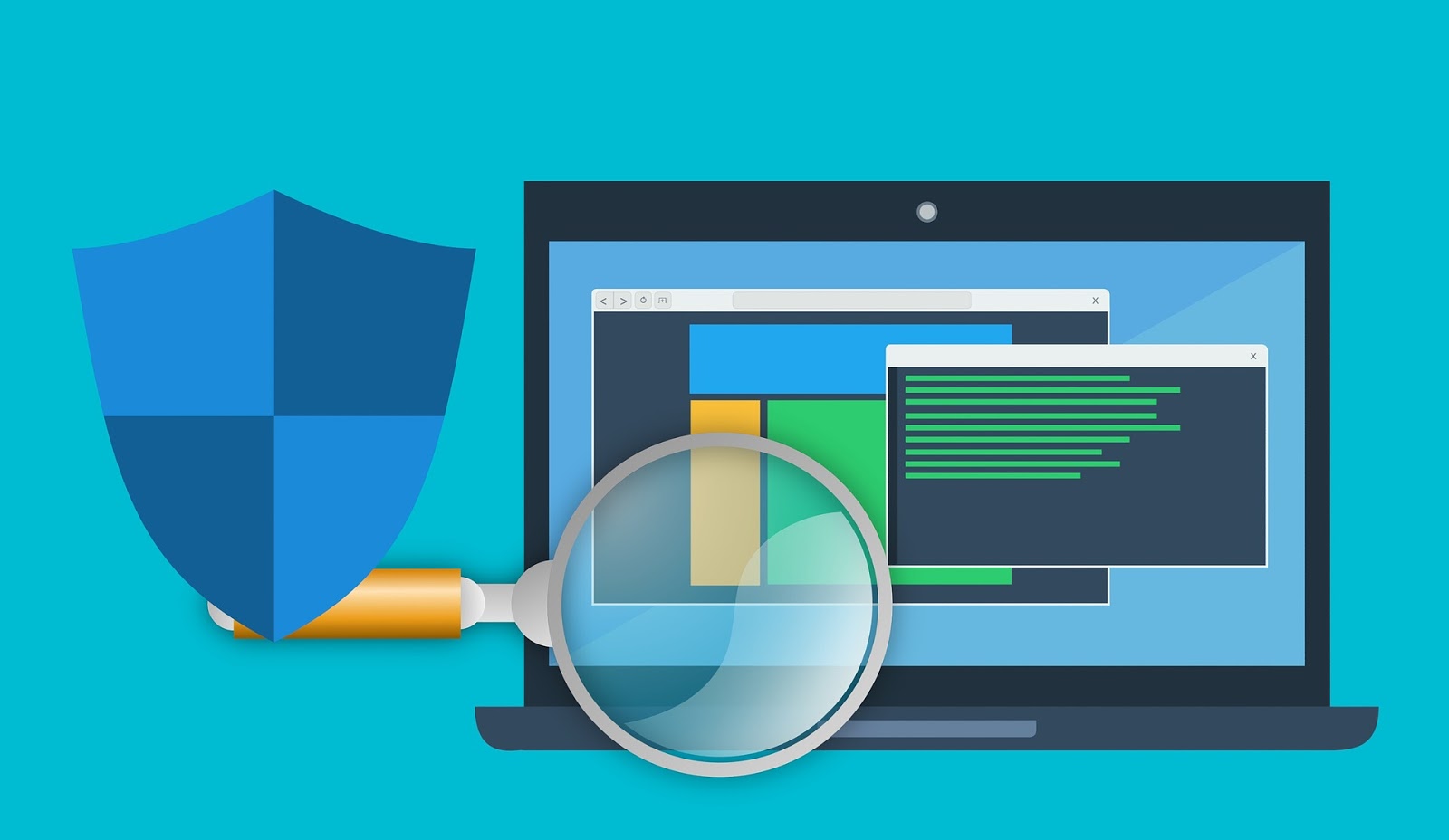
WebWatcher is one of the apps with the best parental control features out there but there are controversies over its effectiveness. It is no doubt a good product for monitoring your children’s phone, especially when you suspect bullying or some other social vices for which they have become a victim. The app does what it says it does and mostly it is suitable for Android smartphones. The following features are quite important for evaluating the effectiveness of WebWatcher parental control.
Features of WebWatcher Parental Control App
- It is Easy to Deploy and Use
From the review of Webwatcher, you don’t have to be tech-savvy to know how to use the WebWatcher app. All you need to do is ensure that your smartphone has enough memory and meets other requirements for easy installation and operation. Simply search for it, download, install, and start using it by connecting with target smartphones.
- It Displays Information in Different Ways
Once connected to the targeted device, this app will display vital information including call logs, all photos taken intentionally and accidentally, search histories conducted especially online, and it automatically sends alerts when a risky behavior such as fights and exchange of dangerous messages are detected from instant messengers such as WhatsApp, Facebook, and Twitter.
Shows Incoming and Outgoing Data
This app will show or transmit data on incoming and outgoing messages on the most popular sites and apps. Once the app records a new activity, it will send screenshots to your app’s dashboard for onward review. The app, in addition to monitoring all activities, can also crawl through all SMS messages, image gallery, GPS location, and browser history. This is one app you should consider to ensure that your child is not being enticed by a sexual predator or she is not into vices like drugs.
Compatible with Third Party Apps
Another feature of this app is that it is compatible with most third-party apps. Unfortunately, is not compatible with YouTube but it can show you all the viewed and searched information from YouTube.
The app features a one-button app to block all other third-party apps you feel inappropriate for your child.
The app does not come with any time management or web filters, but it can surely block any app you feel is dangerous. This app cannot block any phone call.
What You May Not Like About WebWatcher App
One of the things you may not like about this app is that its subscription will only allow one device to be connected. This can be frustrating to parents with several kids. It means you have to do more separate subscriptions if you have to monitor more than a child.
While WebWatcher will record everything on the targeted device, it does not send screenshots on IOS devices. Unfortunately, this app does not work with YouTube though it can display search terms.
Reasons Why WebWatcher App May not Work
There are a few reasons why many people think that the WebWatcher app may not work in every situation. To track a device, you need to let the other party, for instance, your child to be aware of it. The other person will see that their phones are being monitored because the network connection will display on their phone screen. The other person may disconnect this connection, hence there will be a stoppage of tracking and transmission of data.
Secondly, the WebWatcher app cannot block phone calls, this means your child may still receive calls from a bully, or any other person, which might render the whole tracking and monitoring very useless. To achieve your intentions with this app, you need to let your child know and you agree to the monitoring and tracking.
Another reason why this feature may not work is that even when an app is blocked, the other person will only see a notification but they can still open the blocked app. For this reason, a WebWatcher app relies on a two-way agreement to work.
The Bottom Line
It pays to discuss with your child before you install this app and start monitoring their phone or computer. Without proper communication, a child will surely find a way to bypass the WebWatcher app to do whatever they want that could cause serious friction in the family.






