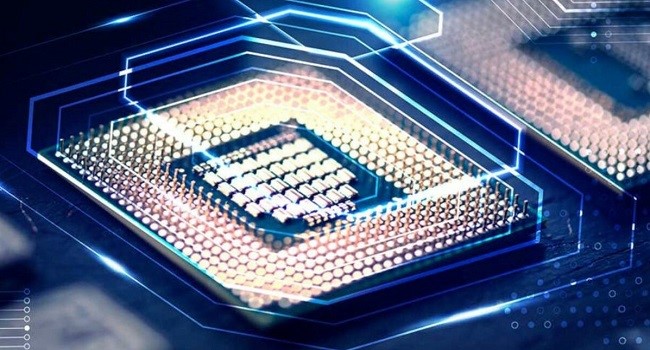In the current era, whether you are a student, professional or a busy mom, it is hard to live without a laptop. A variety of pink laptops are exclusively designed for women. Although a colored laptop looks cool, it raises a question, does the pink laptop deserve your investment in 2022?
The short answer is Yes. A pink laptop adds style to your life. Popular brands have manufactured these laptops for a specific purpose. For instance, MSI and Lenovo pink laptops are a great choice for professional women. Asus and Razer pink laptops are the best for girl gamers. Sony Vaio pink laptop performs best for streaming fans.
However, before investing in an attractive pink laptop, we recommend you consider the following point to make a better decision.
Operating System
Choosing the operating system (OS) to use is the first decision you must make when purchasing a pink laptop. Windows, macOS, and Chrome OS are the three primary operating systems available today, and Windows being the most popular.
CPU
A CPU (central processing unit) may be thought of as the brain of a laptop computer. This little chip contributes to processing a wide range of information from your apps, operating system, and other sources. As a result, while purchasing a laptop, the CPU is one of the most significant features to consider. Choose the CPU core carefully!
CPU cores
One of the most crucial things to know when purchasing a laptop is the processor’s number of cores. Cores are similar to processors that are found within your computer’s CPU. They can work alone or collaboratively to finish tasks.
Overall, the more cores a CPU has, the quicker it will be, particularly important for multitasking applications like Photoshop.
How many cores do you need in a pink laptop?
An article published on the Hp official website mentions each number of core and its benefits as follows;
2 Cores: CPUs with two cores can only do fundamental functions like checking your email, accessing the web, and producing word documents. If you prefer to have many browser tabs and programs open simultaneously, this CPU may get overloaded quickly.
4 Cores: Quad-core CPUs are sufficient for most users, including gamers. Also possible are multitasking without causing your laptop to stutter and playing several entry-level games at lower resolutions. These are recommended for multitasking daily.
6 Cores: Designed for Gamers and Content Producers. Hexa-core processors are intended for more demanding customers that want the ability to run heavy applications, such as game streams and graphic designers, on a single computer. They enable you to play games and broadcast simultaneously.
8 Cores: Designed for Business Professionals. Octa-core processors are intended for high-end gamers, editors, and engineers who want the highest performance. In addition to editing 4K films and playing games, these mobile workstations can simultaneously broadcast and capture content in real-time.
However, since they do not make any concessions in terms of performance, these laptops often have a drastically reduced battery life.
How much RAM do you need?
The short-term memory of a laptop computer is RAM. For the apps you’re now running, your laptop saves temporary data in this area of the machine. If you have a laptop with a lot of RAM, it will run much quicker. When it comes to RAM, you can choose from the following options!
2 GB RAM
You’ll be able to open a few internet tabs, compose a word document, or play low-end games with 2 GB of RAM. Although you may run one or two apps at once, your device will begin to slow down if you do.
4 GB RAM
You can run a few light apps at a time with 4 GB of RAM. Accomplish rudimentary picture or video editing; play low-resolution games; stream music, and open a few browser tabs are some of the things you may do.
8 GB RAM
You’ll be able to run many apps at once with 8 GB of RAM. If you want to open several browser tabs simultaneously, edit photos or videos, stream material, or play high-end games, you may do so.
16 GB RAM
With 16 GB of RAM, you may run as many apps as you want on your computer without affecting its performance. Hardcore gamers, video editors, gaming streams and anybody who needs AutoCAD or other demanding applications may need this much RAM.
32 GB RAM
This amount of memory allows you to edit 4K video, construct 3-D environments, and work with huge files without running out of memory. It’s also a good investment if you have many virtual machines installed on your PC.
The Bottom Line
In sum, a pink laptop deserves your investment as it is a wonderful addition to your workspace. The cool color also improves your mood. However, these laptops come in the various operating system, CPU cores, and RAM options. It is better to choose the one that fulfills your needs. Also, check out the best apps to make your laptop convenient.