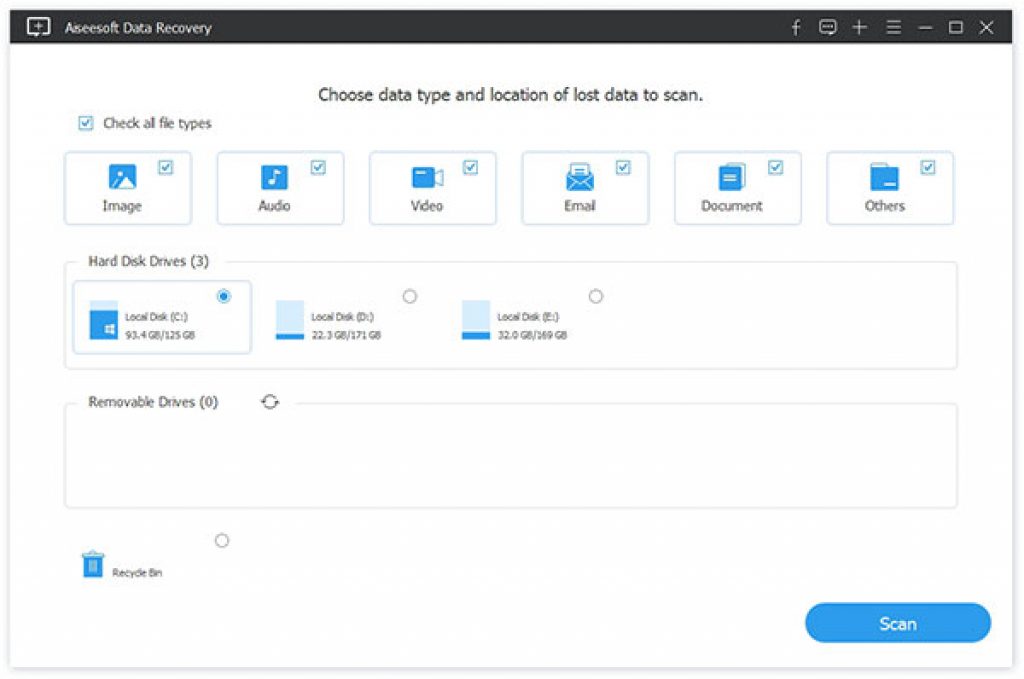In daily life, it often happens to delete important documents or other files when you free up computer space or manage data. Also, it is possible that your USB key is attacked by virus, and all the data are gone. Or you experience a power outage when editing an important report without saving it.
If you encounter these cases, it is urgent for you to recover the deleted/lost files. Now you’re in luck, we’ve tested Aiseesoft Data Recovery – an excellent recovery software that allows you to recover any frequently used data on your computer. Here is what it can do for you.
Recover lost/deleted data from computer
Many people are used to saving photos, videos, important documents, etc. on computer to free phone space. But you may still get the risk of accidental loss of data. This recovery software allows you to recover almost all file types including images, audio files, videos, emails, documents, as well as other types of deleted data on your computer.
Recover files in many situations
This powerful data recovery can easily handle with many data loss situations like the computer virus attack, the bad removal, the disk crash, the distribution, the power cut without saving the file, the unexpected crash of the software, and the distribution, and so on.
You are able to recover your deleted files in any case.
Recover files from all popular devices
Aiseesoft Data Recovery supports recovering files from computer, memory card, USB key, digital camera, external hard drive as well as removable disks, etc.
In addition, this data recovery is multilingual, it supports English, French, German and Japanese. It is compatible with any popular Windows and Mac OS.
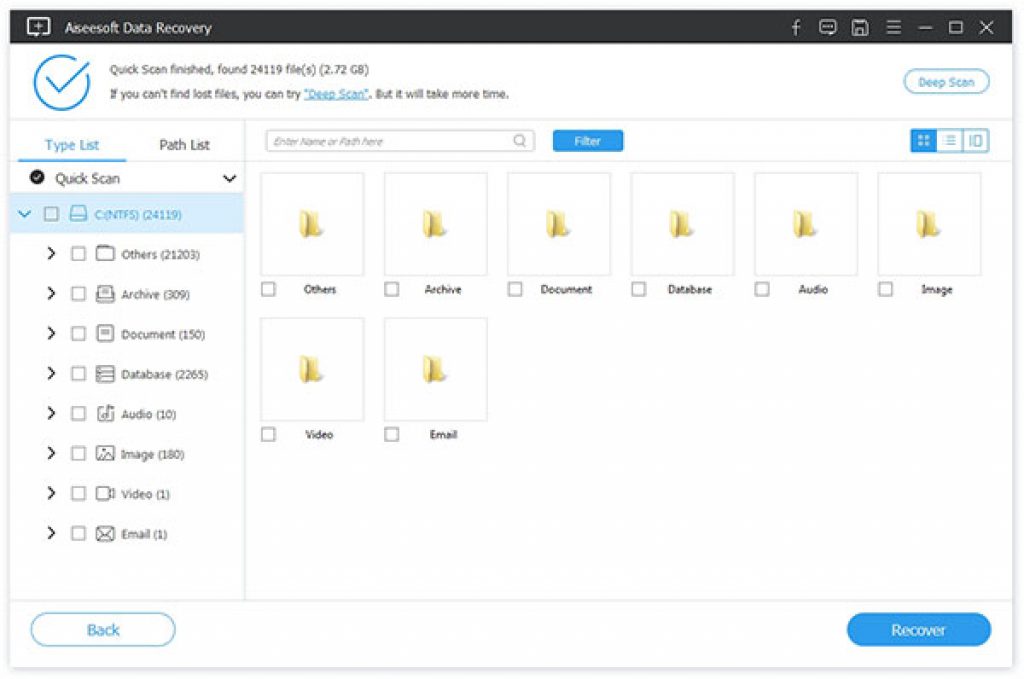 With the functions mentioned above, you may take it as a complex software. Actually, Aiseesoft Data Recovery is very easy to use.
With the functions mentioned above, you may take it as a complex software. Actually, Aiseesoft Data Recovery is very easy to use.
You can easily find your deleted files in three steps: Select the type of data to recover and the device > Analyze the device or disk > Select the files and click on recover.
Warning: If you do many operations on the computer before recovery, you may not be able to find your deleted files.