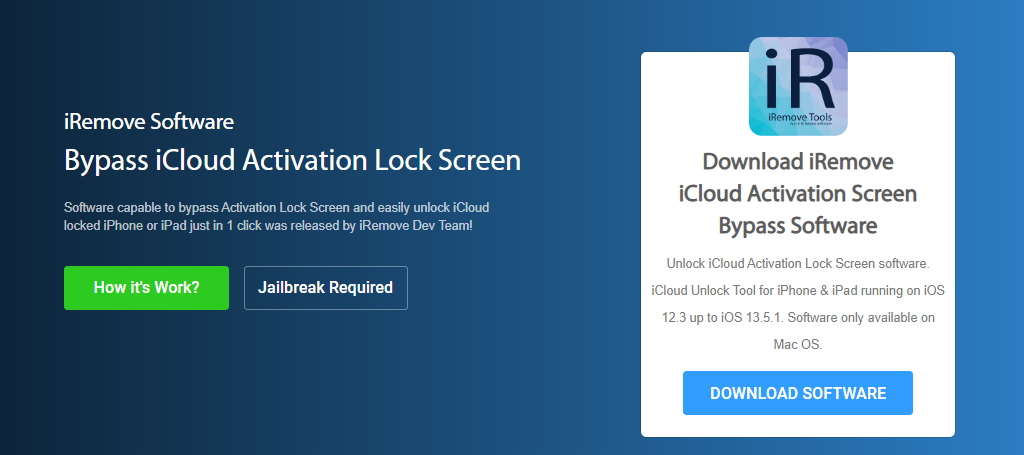
Activation Lock Screen Bypass Software by iRemove is capable to remotely bypass activation lock on iPhones and iPads. iRemove team has also added SIM unlock feature for eligible devices to their bypass software. This way, it will take you one click and several minutes to solve two issues with iRemove Activation Lock Screen Software.
What iRemove Software is about? iRemove Activation Lock Screen Bypass software is based on Checkm8 exploit. This exploit uses Checkra1n jailbreak which takes advantage of CPU vulnerability discovered in A5-A11 chips running a wide range of Apple devices, including iPhones 5S up to X and certain iPad models, including iPad Pro.
The core advantage of Checkra1n jailbreak tool, and iRemove Activation Lock Screen Bypass Software it is built into, is that the vulnerability they use is a hardware vulnerability and Apple can fix it in any way, including iOS update. The bottom line is that iRemove Software users have freedom to update iOS on their devices to any version, as well as downgrade it, if needed, and bypass activation lock time after time.
 Checkra1n jailbreak is an essential condition before you can use iRemove Activation Lock Screen Software. As was said above, Checkra1n jailbreak is built-in into iRemove Software which makes bypassing process smooth and fast as there is no need to search for any other software.
Checkra1n jailbreak is an essential condition before you can use iRemove Activation Lock Screen Software. As was said above, Checkra1n jailbreak is built-in into iRemove Software which makes bypassing process smooth and fast as there is no need to search for any other software.
Completely unlocked iPhone and iPad VS Activation Lock Bypass, what’s the difference?
The only difference is that activation lock bypass works until next factory reset of iPhone or iPad. Reset will lock the bypassed device again. So, repeated usage of iRemove Software is its huge advantage as iRemove users can bypass their Apple devices as many times as they need, which means they are free to update iOS on their devices any time they like and iRemove Activation Lock Screen Bypass Software will activate them again and again for free!
Which iOS versions, iPhone and iPad models iRemove Activation Lock Screen Software supports?
- iOS versions supported – iOS 12.3 and up to the last iOS 13.5.1
- iPhone models supported – 5S, 6, 6 Plus, 6S, 6S Plus, SE, 7, 7 Plus, 8, 8 Plus and X.
- iPad models supported – iPad (Air 2, 5, 6, 7), iPad Pro (9.7, 12.9, 12.9 (2G), 10.5), and iPad mini (2, 3, 4).
Important Information! iPads without GSM modules will be in absolutely operable order after Activation Lock bypass with iRemove Software. You can use it with no restrictions and all the features it is equipped with will be available. You also can freely use your Apple ID, install apps from App Store, etc. To be short and the point, your iPad with no GSM module will have no restrictions at all.
As to iPads equipped with GSM or SIM module. Only GSM modules on iPads made before 2017 will be activated after activation lock screen bypass with iRemove Software. GSM modules won’t be activated for newer models. You’ll be free to use any other feature of your iPad, except mobile data usage as SIM card won’t be detected.
Regarding activation of GSM modules on iPhones. iRemove Software will activate them on GSM iPhone versions only. Below, we’ve listed iPhone models iRemove Activation Lock Screen Bypass Software will activate GSM modules on and bring them into fully operable state:
- iPhone X (A1865)
- iPhone 8 (A1905)
- iPhone 8 Plus(A1897)
- iPhone 7 (A1778)
- iPhone 7 Plus (A1784)
If your device is listed above and it is carrier locked and eligible for SIM unlock, iRemove Software will also automatically unlock it without any extra actions from your side. This way, you’ll have your iPhone both activation lock bypassed and SIM unlocked which will allow you to use services of any carrier you like across a globe.
iRemove iCloud Unlock Software won’t activate GSM modules on other iPhone models. Therefore, you can’t make and receive calls via GSM network. But all other features your iPhone is equipped with will be available. You can also use your Apple ID and iTunes ID to install any app you wish from App Store. You can also use FB, Twitter, Telegram and Viber to stay in touch, make and receive calls via Internet and much more!
Are Windows and Mac OS supported by iRemove Software?
iRemove Software was initially designed for Mac OS and this is the only OS supported so far. Though iRemove dev team is on Windows version now.
How can I make sure my Apple device is supported by iRemove Software for the purpose of activation lock screen bypass?
If you want to make sure if iRemove Activation Lock Screen Bypass Software will work for your iPhone or iPad before you place your order, here is what you should do:
- Download and install iRemove iCloud Unlock Software on your Mac PC.
- Connect your Apple device to your Mac.
Your device will be detected by iRemove software and you’ll be notified on possibility to bypass activation lock screen on it. If your locked iPhone or iPad is supported, you’ll be redirected to the payment page where you’ll also find out if GSM module, if any, will be activated.
Unlock Activation Lock Screen on your iPhone or iPad with iRemove Software:
- Use this link to download iRemove iCloud Unlock Software: https://iremove.tools/downloads

- Install iRemove Software on Mac and launch it. First launch will require you to by-pass security settings on Mac as follows: find iRemove app using Finder on your Mac; while holding Control button, click on iRemove app icon; in the context menu, click on Open. You won’t need to do this next time you launch iRemove app. You’ll just double-click on its icon like you do for all registered apps as it will be saved in the security settings exclusion list.
- Connect you iPhone or iPad to Mac. If your device wasn’t jailbroken with Checkra1n before, app will offer you to do this. Click on “Run Checkra1n jailbreak” to initiate jailbreaking process and follow on-screen instructions. When the app will ask you to put your device into DFU mode, do so. Be advised that this may take you more than one attempt. This is a usual practice, be patient and keep trying. iRemove team has created a detailed guide on putting iPhone or iPad into DFU mode.
- Once jailbreaking process is over, your device will reboot. Now iRemove app will offer you to start activation lock screen bypassing process. Click on “Start Bypass” and wait for the process completion.
Prepare SIM card with PIN preset. After bypassing process completion, insert the SIM card into device. Only one thing left to do – activate your device as new.
iRemove team has also created a detailed guide on how to use iRemove Activation Lock Screen Bypass Software
Video guide on how to bypass iCloud and unlock activation lock screen with iRemove Software is available here:





