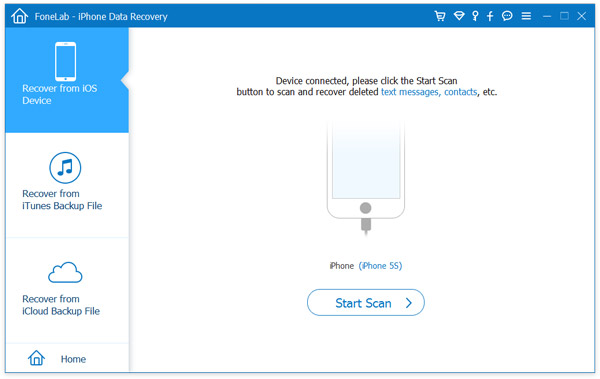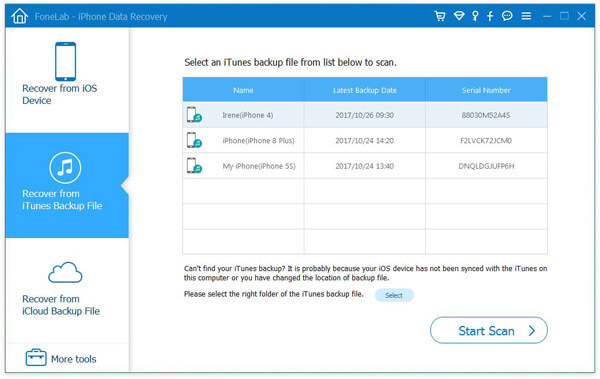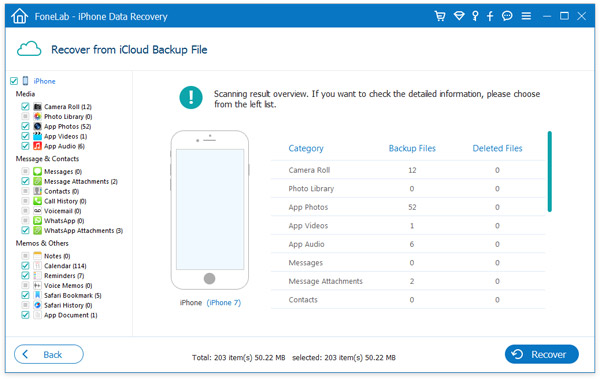Aiseesoft FoneLab iPhone Datenrettung is a popular data recovery tool for iPhone that can work under various situations. In this review I will test how this software recovers the deleted data.
For testing I download version (9.1.56) under Windows 8. Read on and see what I like and dislike about this software.
All in all, Aiseesoft FoneLab iPhone Datenrettung is a reliable software. After installing FoneLab you will be able to see three models on the surface: iPhone Data Recovery, iOS System Restore and iOS Data Backup & Restore. After selecting iPhone data recovery, you can then look at three ways to recover data in the left column at the interface.
When I choose the first way to recover data from iOS device, I am asked to connect my iOS device to PC via USB cable and it is recognized by the PC. On the official website, you can find out what can be done if the connected device is not recognized.
Then you can choose a variety of file types including media, text messages, contacts, memos, etc. You can tick the box before the file types to select the ones that you want to restore. Scanning can take a while, depending on the file size and quantity.
Then you can continue to select and restore the object file. With this software you can preview the data, select it and save it selectively or completely. What I like is that recovery is really safe and fast. After restoring I can find all the data I have selected in the designated folder without any data lose.
In addition, I have tried two other methods. If your iPhone or other iOS devices are lost, broken, or frozen, you can recover the data using these paths. For iTunes backup, however, one should first synchronize iPhone on the PC with iTunes. Then, this software allows you to extract and retrieve the deleted or lost data from iTunes by name or backup date.
If you do not have a USB cable nearby at the moment, you can also restore the data using Aiseesoft FoneLab iPhone Datenrettung from an iCloud Backup. All iPhone data that has previously been backed up can be viewed in detail in this software and exported to your PC.
A few days ago I have tried another iPhone data recovery software. Yet I still prefer this software not only because of its low price, but also due to the satisfactory user experience. As pronounced by the manufacturer, one can recover the data with just a few clicks and save it on the PC. Further information can be found on the homepage and in the setup package.