If you accidently forgot your router’s password, don’t worry – there’s a way to solve the problem and it’s called password reset. In such case, first of all we need to know the Model of Our modem. Usually, you only need to check the back panel of your router, where you’ll find the information you’re looking for. Example:
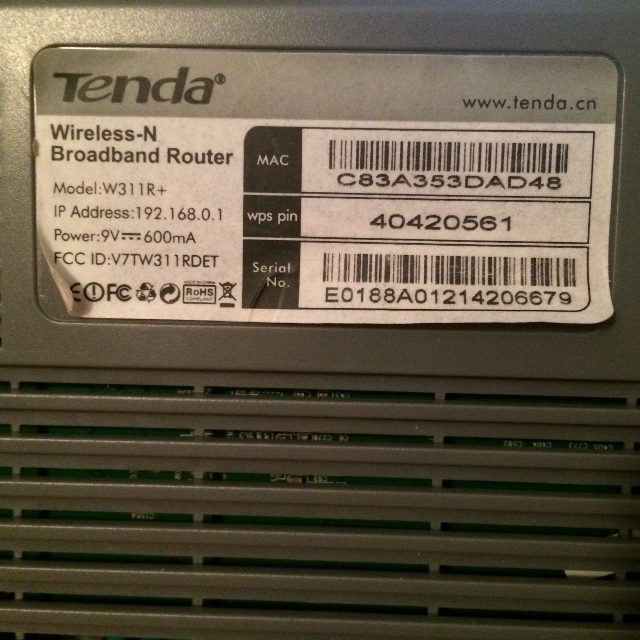
The next step is to find a default username and password for your router. Sometimes the default username and password is admin/admin.
It’s time to test the default password and username, it’s pretty possible that the router was already reset to the default parameters or the password was never changed. Let’s check
Go to your router’s address by typing something like this: http://192.168.0.1/index.asp in this case, this is place where I can find the Wireless password.
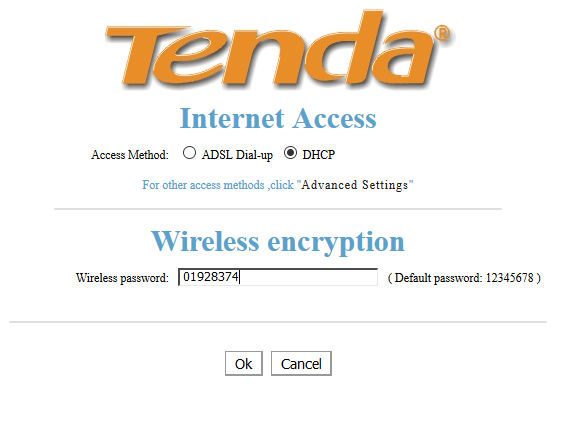 I was lucky, because the webpage also provides Default password: 12345678 Now, I can easily change the current password doing the following steps:
I was lucky, because the webpage also provides Default password: 12345678 Now, I can easily change the current password doing the following steps:
- Click on Advanced settings
- Select Wireless settings
- Click on Wireless Security
- Change the password through Key field
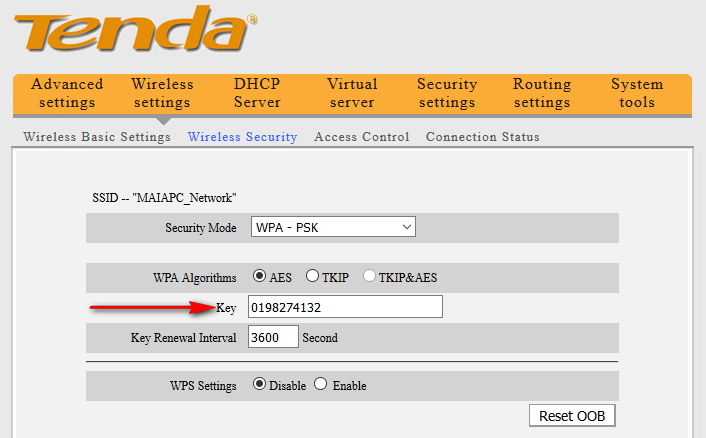
That’s all. Now, what happens, if things like this don’t work? Navigate through the website http://www.routerpasswords.com/ and Select Router Manufacturer from the drop down menu. Once you’ve clicked on Find Password, you’ll find the requested information there. Don’t forget to save the data because if this tip doesn’t work, then we will need to reset your router. You can locate the reset button on the back of your modem. Usually it’s labeled Reset.

We only use this button to restore the router to its factory settings. After you’ve located the Reset button, you can solve the problem by hitting the router’s reset button. Just press and hold the reset button for about 10 or 15 seconds. When you release the button, the router will reset all parameters to the factory default settings and reboot.
Once you’re done you can log into your router with its default username and password and then make necessary changes.
-
This topic was modified 8 years, 5 months ago by
 David.
David.
-
This topic was modified 8 years, 5 months ago by
 David.
David.
David 8 years, 5 months ago.
David 8 years, 5 months ago.