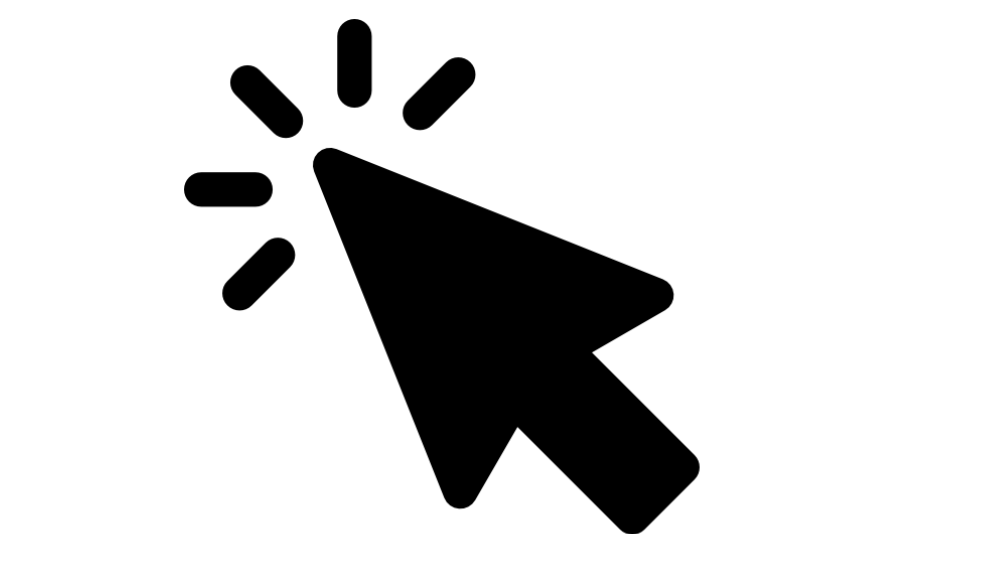
Are you looking for a reliable auto clicker that suits your needs? Worry not, we have got you back Today, I am going to list the top 10 best auto clickers available for you in 2021.
Here are some of the best auto clickers available in the market.
1- GS auto clicker
GS Auto Clicker is a software application that allows you to build macros with mouse motions and clicks to organize repetitive operations. It is only available for Windows PCs.
You may then leave it functioning in the background, push a button to start the script, and watch as the tool takes control of your mouse and conducts tasks on your behalf. The user interface is really simple and easy to use. One of the best things is that it is available for free for windows. You can download it from their official site.
2- OP auto clicker
One of the greatest auto clickers accessible is OP Auto Clicker. Just because of its extensive features, it is preferred by the majority of gamers. Here on the OP Auto clicker, there are two settings to choose from. You can define a dynamic place for the cursor to click in the first mode. While in second, before launching the auto clicker, you may specify any exact spot for clicking.
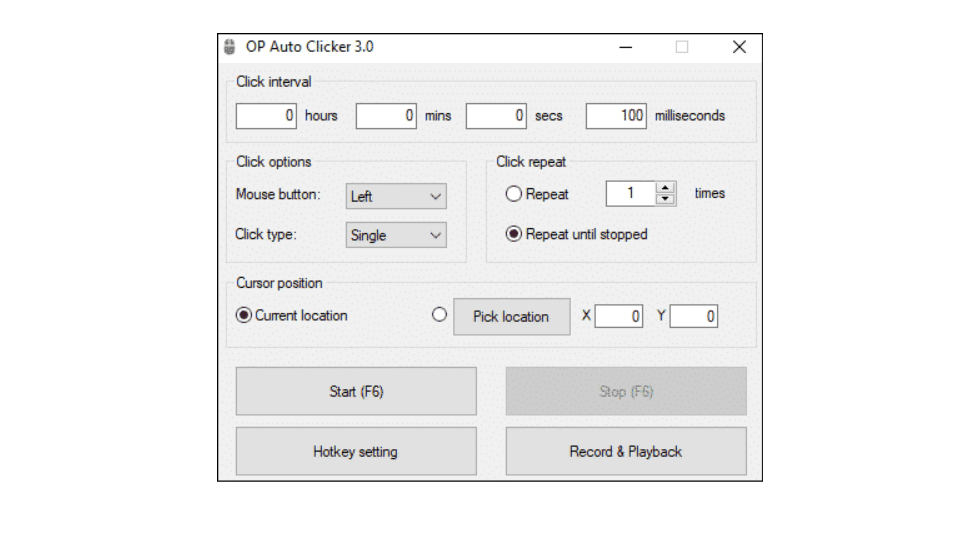 It is mostly used by gamers for clicking games such as cookie clicker, realm grinder, clicker heroes, and others. For the time being, this auto clicker is exclusively available for Windows. This auto clicker may be downloaded from the official website. Before you can download it, you must first register your email address. It is also available for android and is completely free to download and use.
It is mostly used by gamers for clicking games such as cookie clicker, realm grinder, clicker heroes, and others. For the time being, this auto clicker is exclusively available for Windows. This auto clicker may be downloaded from the official website. Before you can download it, you must first register your email address. It is also available for android and is completely free to download and use.
3- Free Auto clicker
This is a ‘free’ utility to automate clicking on your computer, as the name implies. It is one of the best choices because it places all power into the hands of the players! The Free utility lets you choose the X and Y locations on the computer screen where the triggered mouse clicks should occur.
You can enter several coordinate pairs and have the auto clicker run in order. In addition to the clicking point, you may specify the time interval (in milliseconds) during which the click should occur. The faster you click, the shorter the time period you enter.
4- Auto Clicker Pro
It is easy to use, fully-featured, and a whole macro system for your computer. It may be set to click across as many user-defined locations on the computer screen as you want. Any monotonous operation that includes clicking on a pc screen may be automated with the auto clicker.
It can be used to facilitate online games, cameras, web page refreshes and/or clicks, and Presentation slides. The innovative and strong auto clicker can make up to 100 clicks per second! This auto clicker is a free and open-source program that you may get from the company’s website.
5- Autoclicker
This is a strong auto clicker that automates clicks on a pc screen for users. Gamers often use this auto clicker to imitate clicks in order to improve their scores and performances in click-intensive games like Minecraft and shooting games.
All OS systems are supported by this universal auto clicker (Mac, Windows, and mobile devices). It is a mouse and keyboard auto clicker that can generate and execute a plethora of visual instructions and basic functions on the user’s behalf. This auto clicker is available without any ads and absolutely free for the users.
6- Fast Auto Clicker
Even beginners will find this auto clicker to be user-friendly and simple to operate. Previously, it was named Auto mouse clicker 3.0. Multiple clicks can be performed at fixed or dynamic places using click automation software. You may also choose the number of clicks you want the auto clicker to make at any given area on your pc screen.
You can also customize the timeframe of the clicks as well as the time interval throughout them. While utilizing this Auto Clicker, users have the option to choose the order and length of the activities. The best thing is this is available for free to download and use.
7- Perfect Automation
Perfect Automation is by far the most complete auto clicker program on the market, with several sophisticated features such as a keypad recorder, scheduler, script organizer, and more. You record the sequence of your mouse clicks, change the script to your liking, and then set it to recur for a specific amount of time throughout your Minecraft battles or other gaming experiences.
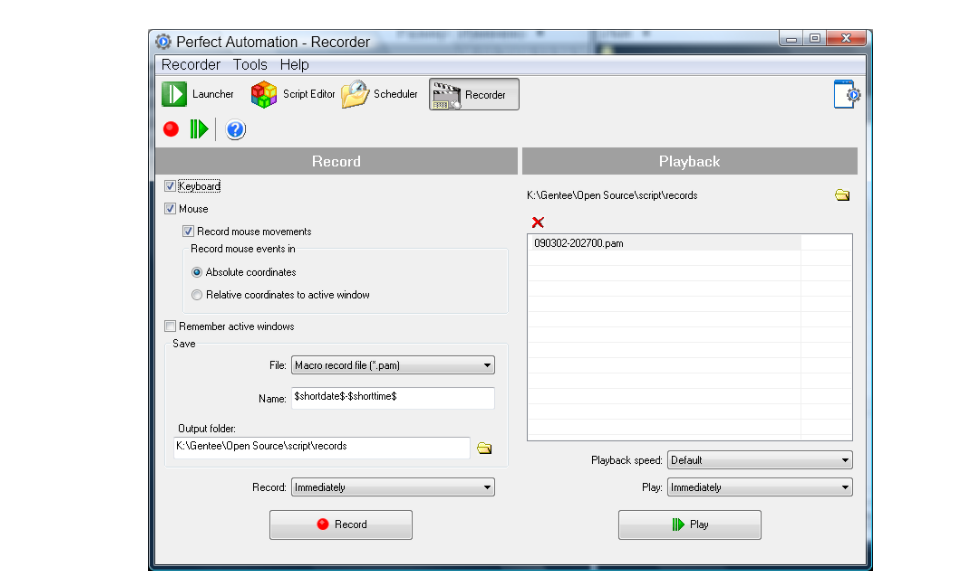 Surprisingly, Flawless Automation also enables the user to record their keypad and then repeat them repeatedly. In this sense, it’s ideal for saving combination attacks. This is an open-source utility available to download for free.
Surprisingly, Flawless Automation also enables the user to record their keypad and then repeat them repeatedly. In this sense, it’s ideal for saving combination attacks. This is an open-source utility available to download for free.
8- Macro clicker
MacroClicker is a powerful automated utility that includes four modules: macro recorder, motion recorder, automated clicker, and auto presser. Users can employ a relatively easy-to-use mouse and keypad software program with its sophisticated macro reader feature. Users may use the program to operate their input devices automatically.
It may be used to find an image on the pc screen, to record all mouse and keyboard activities and replicate them as many times as you like, and to modify and optimize the mouse and keyboard motions recorded. It also makes it simple for users to set scheduled tasks. However, it is not free and its pricing starts from $4.95 to ranges up to $40.
9- Murgaa
Murgaa is a basic and straightforward auto clicker. Users can utilize this Mac automated utility app to automate left and right button clicks. It gives customers a variety of choices for initiating and halting the auto clicker’s clicking behavior.
The auto clicker on Mac works with the most recent version of Apple’s operating system. To increase productivity and efficiency, you may utilize the mac automation utility program to perform basic repetitive operations.
This auto clicker is available for free to download on their official website. However, it comes with a trial to use its function for a limited period of time.
10- PTFB pro
PTFB Pro is certainly one of the greatest auto clickers since it focuses on keeping customers’ workflows moving smoothly. The auto clicker reduces window annoyances and streamlines workflow procedures to boost productivity.
PTFB Pro isn’t just another auto clicker. It has sophisticated capabilities like a macro recorder, program automation, a tiny footprint, and automated software evaluating that you wouldn’t expect to see in an auto clicker.
Conclusion:
So, here is our list of top auto clickers available right now in 2021. We hope you were able to sort out at least one powerful auto clicker for your needs. Although still if you are feeling a little cloudy OP and GS are worth considering and are truly lightweight and free. Even for your Android devices,OP auto clicker is there to facilitate you like your e-companion.






