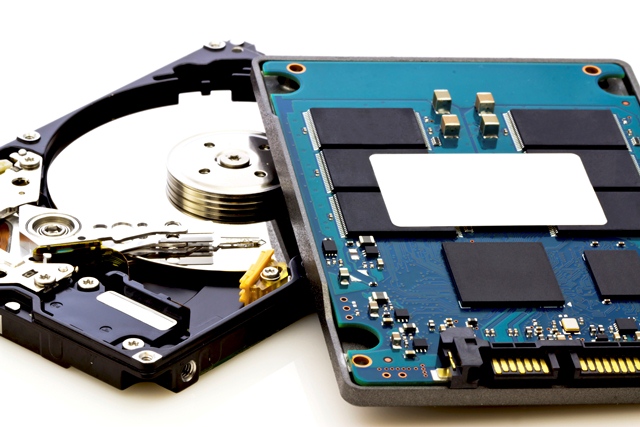
SOLID STATE DRIVE VS HARD DRIVE
This is surely the Age of Choice. Whatever else this might be the age of – and the mind boggles at the possibilities – you have to admit we have a ridiculous amount of choices, some say too many choices.
That’s certainly the case when it comes to purchasing a PC. You can outfit your machine for running the latest games, you can set up for video editing and production, or you can buy your grandmother an idiot-proof computer – sorry, Grandma–configured to send and receive email, surf the web and look at pictures of the grandkids – and little else.
But for more advanced users, the menu of options grows exponentially. One of those options that’s all the rage lately is solid-state drives. Techies and gamers are all abuzz about sold-state drives, or SSDs, but as is usually the case in things like this, its often difficult to separate the fan-boy hype from reality.
Here then is a humble attempt to parse the advantages and disadvantages of solid-state drives versus hard drives.
First of all, what’s the difference?
It used to be you didn’t really think much about what type of drive your computer had, just how much memory it came with. Excluding ultrabooks, the vast majority of laptops or desktops you could buy pre-configured and already built came with a hard drive, (HDD) the traditional spinning disk made up of metal platters with a magnetic coating that stores your computer’s memory, which is accessed with the read/write head on an arm, like a record turntable with its tone arm.

This is where the “nonvolatile storage” takes place on your computer–where your OS and other data live. Nonvolatile refers to the fact that this information remains there; even when the computer is powered off it doesn’t go away.
A solid-state drive (SSD) on the other hand, while it is also a nonvolatile memory storage device, instead uses a series of interconnected flash memory chips. These chips are either permanently installed on the motherboard, on a card, or configured to slot into a device’s hard drive bay. These flash memory chips may sound something like what comes in the ubiquitous USB thumb drives we all use, and they are. But the flash memory in SSDs is much faster and more reliable than that found in a typical thumb drive.
From category: Buyer's Guide
The hard drive has been around in essentially the same basic form since the earliest days of computers, first created for use in those ancient and massive IBM machines from the 1950s. As the memory size of the drives has increased from the first disk capacity of 3.75MB of storage to a current maximum of about 10TB, so too has the physical size of the discs decreased, from 24 inches to as small as 2.5 inches today.

SSDs are a much more recent creation, the modern version of which first emerged in the early 2000s, the idea being that non-moving storage would consume less power and be less likely to malfunction. They perform the same function as HDDs, storing memory even when the computer is shut down, just in a different way.
So what does it all mean? Advantages and Disadvantages
While SSDs and HDDs may serve the same basic purpose in terms of how your computer operates, there are some key differences to keep in mind.
- Price – As with any new consumer-available technology, SSDs are going to be significantly more expensive, now and for the foreseeable future. We’re talking more than twice as much per gig of memory. You can get a top-shelf 300GB HDD for about $100 right now; for an SSD drive on the low-end of the quality spectrum, you’d pay around $300 for 120GB. So in an era of cheap computing, SSDs definitely are out of the question for many consumers–at least for now.
- Capacity – While it is possible to find SSD units with up to 4TB of storage, those are still very rare and expensive. For primary drives in systems, a more common size is 500GB to 1TB. And while 500GB is considered a minimum hard drive necessary in 2016, even that size in an SSD can add a bit to the bottom line. Multimedia users will of course require even more, and with 1TB to 4TB HDD drives common in high-end systems, users thinking about making the switch to SSDs might suffer a bit of sticker shock.
- Speed – advantage: SSD. Hands down. This is where the real draw of the SSD comes out. An SSD-equipped PC will boot in seconds. A hard drive requires time to speed up to operating specs, and operates more slowly than an SSD during normal use as well. Whereas with an SSD, a computer boots faster, launches apps faster, and has faster overall performance.
- Fragmentation – If you think of an HDD in terms of the vinyl record analogy again, remembering that a record is actually one long groove per side, it follows that the surfaces of an HDD work best with larger files that are laid down in blocks that are adjacent to one another. If that’s the case, the drive head can start and end its read in one continuous motion. But when hard drives start to fill up, files can become scattered in pieces all over the disk platter. This is what is known as fragmentation. While read/write algorithms have improved on HDDs, they still can and do become fragmented. With SSDs this can’t happen, since there is no physical read head spinning around and around a disc searching for data. Thus, SSDs sidestep the problem of fragmentation altogether.
- Durability – Since SSDs have no moving parts, they are far more likely to keep your data safe. In the event that your laptop bangs against a wall or is dropped while it’s operating, odds strongly favor SSDs over HDDs. Most hard drives park their read/write heads when the system is off, but when they are in operation they move across the drive platter at hundreds of miles an hour. Bumps and crashes at those speeds are bad juju.
Overall:
HDDs win on price and capacity, SSDs on speed, fragmentation and durability. If you have cash to spare or you won’t be annoyed by a slight reduction in capacity, an SSD is probably the thing for you.
On the other hand, those clunky, noisy, HDDs have been around since the 1950s–they’re probably not going anywhere anytime soon.
photo credit: krollontrackblog.com












