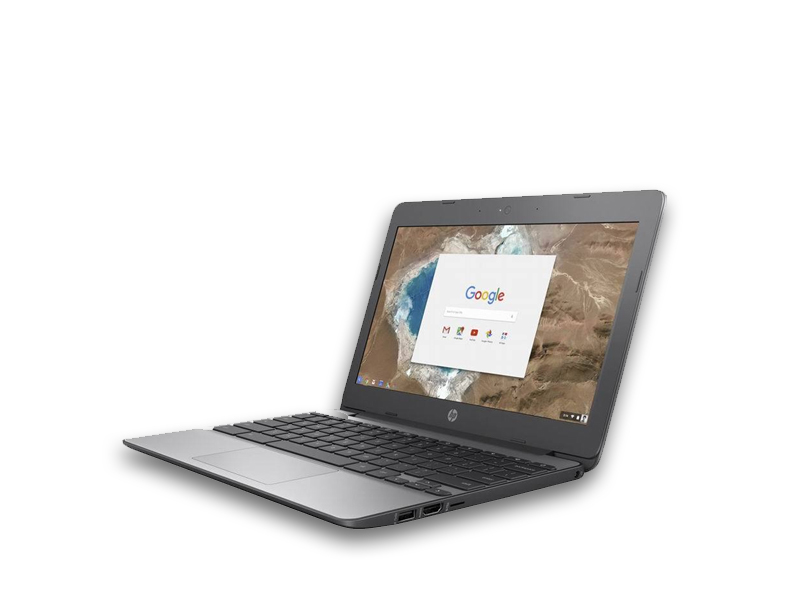
If you are looking for an unbiased review of the HP Chromebook 11a, you have come to the right place.
Maybe you are unsure whether a Chromebook can meet your computing needs or not.
For people who are interested in choosing a Chromebook over a MacBook Pro or Windows laptop without making a big investment, the HP Chromebook 11a can be a better choice according to Harvey Jones, a senior instructor at literature review writing service.
Even though it is designed for students, its distinctive features—such as its durable design, long battery life, and simplified operating system—make it a desirable choice for you or your family.
For a detailed review of HP Chromebook 11 a, keep reading this article.
Specifications
| Product name | HP Chromebook 11a |
| Product number | 1N091 UA |
| Display | 11.6 inch |
| Dimensions | 297 x 192 x 17.6 mm |
| Operating system | Chrome OS™ |
| Already-installed software | Google Play Store |
| Video graphics | Intel® HD Graphics 500 |
| RAM | 4 GB |
| SSD | 64 GB |
| Expansion slots | 1 microSD media card reader |
| Weight | 1.3 kg |
| Speaker type | Stereo speakers |
| Battery type | 2-cell, 47 Wh Li-ion |
Starting Price
- $279
Pros
● Durable design
With a weight of 3 pounds, the HP Chromebook 11a is not the lightest laptop on the market.
However, the extra weight in your bag is good enough to justify it because this is a pretty durable device.
Even though the moulded rubber exterior looks a bit like plastic, it is very strong.
HP makes its products seem more versatile by giving them a MIL-STD 810G military durability grade and an IP41 rating for resistance to dust and water.
These qualities make it spill-resistant. Additionally, it can handle falls from a little more than 2 feet onto the floor.
● Highly productive
Most people want a laptop that can manage many tasks at once.
Here the HP Chromebook 11a comes into play. You can stream music, write emails, and then quickly go back to a paper or presentation you are putting together while it quickly switches between many apps at once.
● Availability of multiple USB ports
The availability and variety of USB ports are other key features of the HP Chromebook 11a.
There are two connectors that will let you charge or transfer files if you have an iPhone or Android phone that requires USB Type-C charging.
How cool it is!
● Display: Sufficiently flexible in all directions
Even though the screen on the HP Chromebook 11a is not very big, it does not look as small as some 11.6-inch laptops.
The 180-degree casing on this laptop is helpful when you want to make the screen smoother to see in a room with a lot of light.
● Strong network connectivity
In terms of network connection, it is more sophisticated than other Chromebooks or laptops.
It makes use of 802.11ac MIMO wireless technology; it is a little more dependable at keeping a strong wireless connection.
● Fine speakers
It has good speakers located on the bottom of this machine.
The speakers do not blow away by the sound quality at higher volumes. They sound well.
● An exceptional camera
The front-facing camera on this Chromebook has a high resolution of 720 pixels.
The camera performs better than usual while shooting photographs and movies.
● Battery: capable of lasting more than 12 hours continuously
Most laptops have 8 hours of battery life, but the HP Chromebook 11 has more than that.
With a single charge, you can use this laptop for more than 12 hours of streaming and other basic computing tasks.
Cons
● Narrow keyboard
Even for a cheap laptop, the screen and build quality are as good as you can expect for the price.
But the keyboard and trackpad are not good.
The keyboard is narrow, but that’s to be expected from a laptop this small.
For the most part, typing is fine, but the keycaps feel cheap.
● No-good touchpad
Another weak point of the HP Chromebook 11a is that it has a pretty awful touchpad.
The pad only works sometimes and is almost useless.
Up to You
HP Chromebook 11A: a robust laptop with the basic features you need for work.
This laptop is a good choice for students and other people who want to buy a cheap laptop that can do basic computing tasks well.
You would not have to worry if you dropped this machine, and the battery life is so good that you can leave the charger at home and travel without it.
However, if you have any queries about this device, you are allowed to ask. We will like to respond to them.
Author Bio: This post is written by Emma Sofia, a professional academic writing at an essay company. She is also a modern technology enthusiast and writes about the latest devices and computing technologies for the big tech magazines.






