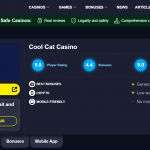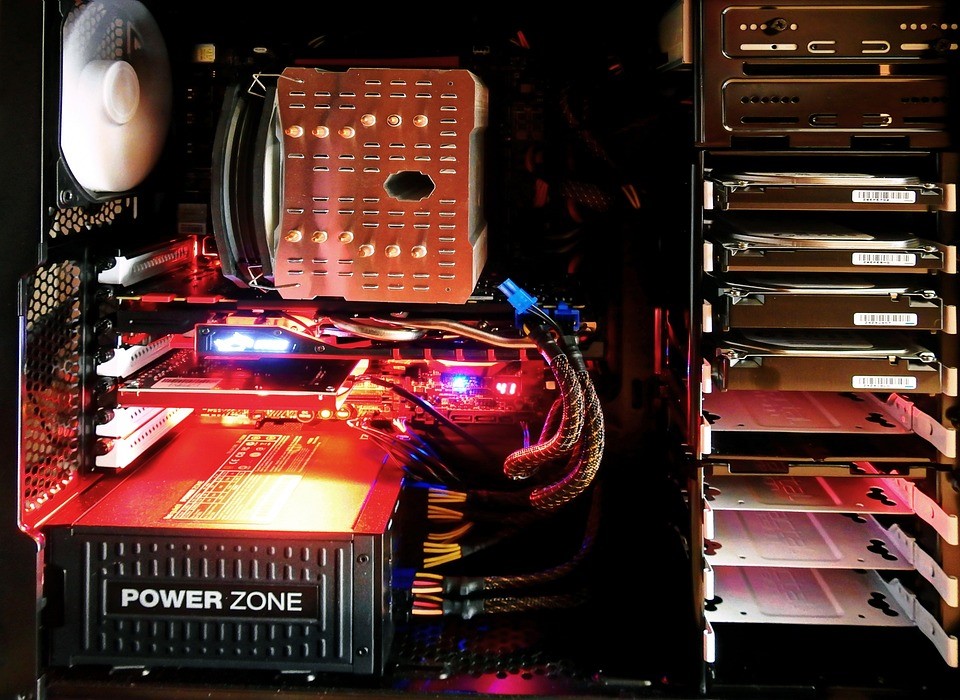
The majority of serious gamers use desktop computers rather than laptops because it is easier to upgrade components. Having the right graphics card (GPU) will make a significant difference to your gaming experience, so it is usually the first component gamers elect to upgrade when they want to boost their performance.
What Does a GPU Do?
A computer’s GPU takes the data generated by a game and renders it visually on the screen. If your computer has a cheaper or older GPU, the game graphics won’t look as good as they should. This matters whether you enjoy games like Call of Duty or casino classics like slots; for bonus codes, check out bonusfinder.com.
Budget
Graphics cards are often very expensive, and a shortage of chips has made GPUs even more expensive. The Nvidia Titan Z is currently the most expensive graphics card on the market, retailing for around $3k. If you prefer a GeForce RTX 2080 Ti, expect to pay around $2,400, but it does support high 4K gaming with a high fps.
At the other end of the market, there is the GeForce GTX 1660 Ti XLR8 OC for around $279 and the Radeon R9 290X, which retails for around $550.
Once you have a budget for your GPU purchase, start considering the following.
The Basics
Check whether your case has enough space for the GPU you want to buy. Newer GPUs often need at least two expansion slots, and some take up even more room. Check the card’s specifications and match them to your case.
If you have a 4K resolution gaming monitor, bear in mind you will probably need a high-end GPU. The monitor’s refresh rate is also important when buying a GPU. After all, there is little point in spending a fortune on a more expensive graphics card if the monitor can’t keep up. In addition, make sure any GPU you purchase has the right connectors for the monitor you have.
Ray-Tracing
The newer graphics cards on the market utilize new technologies like ray-tracing. This is an exciting technology that helps render highly realistic lighting effects that mimic how humans actually see light and shadow. The technology has been used in movies for a long time, but it is relatively new in gaming. If you want to enjoy the full visual effects of the latest games, look for a newer GPU that incorporates ray-tracing technology.
Memory
Integrated graphics cards share memory with the CPU whereas discrete graphics cards have their own memory. The more memory a discrete graphics card has, the greater the resolution of games it can run. Many modern games need at least 6GB of memory in the GPU and it is best to go for a GPU with this as a minimum, but if you want to utilize ray-tracing and 4K resolution, you’ll need at least 8GB.
AMD Vs Nvidia
The two main brands in the GPU market are Nvidia and AMD. Most gamers have one or the other. There isn’t a massive difference but generally speaking, AMD GPUs tend to be cheaper whereas Nivida GPUs are more powerful.
Gamers looking for high-end performance and features like ray-tracing will typically get more for their money from Nvidia GPUs, which use Deep Learning Super-Sampling technology. If you are more interested in multi-player online games like Fortnite and CS:GO, where minimizing lag is more important than ray-tracing, an AMD GPU will be fine. Furthermore, AMD GPUs can be overclocked more easily.
There’s a lot to think about when buying a GPU, so read reviews and shop around for the best prices before committing to a purchase.