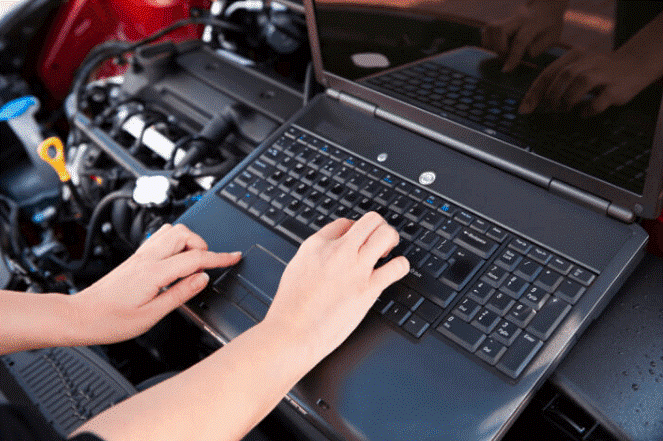
With the evolution of technology, the car industry has also evolved rapidly. Along with the design and speed, you can also see huge differences in a car’s system. Rental services have an incredible variety of cars from the classic models of SUVs to the latest supercars and electric cars on sites like https://rentalcarsuae.com/. This evolution of cars also caused a change in the regular maintenance; that’s where we come to know the term tune up.
To some, tuning is described as attaching parts to the vehicle or by replacing it with an updated version of machinery. Either way tuning is better described as modifying vehicles for better performance.
As now you know about tuning, it’s time to learn how you can tune a car using a laptop for better performance. Let’s get started and enhance your car performance by tuning up using a laptop.
What Is Car Tuning?
Car tuning is usually referred to as the process to enhance vehicle performance.Tune up is the process to maintain, inspect and to take care of the basic components in order to have better performance. The process improves acceleration and engine power resulting in less fuel consumption.
Tuning process helps a car’s owner to customize the car according to personal taste and preference to optimize better performance. Not only the performance, tuning helps to extend the life time of any vehicle.
Research shows that the performance rate of any vehicle increases to 15% after tuning including the less usage of fuel. Which means tuning saves your money along with giving you better performance.
Car Tuning Using A Laptop
Laptop tuning in a car helps the owner to control from running diagnostics to upgrade the fuel efficiency. By tuning a car with your laptop you can get control over the ECU(engine control unit), which is responsible for interacting with the engine’s performance.
Any vehicle’s ECU deals with how much power the engine will produce to run. Most of the time car tuning is done to evolve the performance by controlling and making balance between other components.
Manual car designs aren’t always capable of giving the best performance of any car. But a tuned car according to the owner’s preference can increase the ECU working capacity rapidly.
How to tune a Car with a laptop?
If you want to tune your car using a laptop, the first thing you need is a top-notch laptop for automotive work. When you have your preferred laptop in your hand, the next step is to look for an authentic tuning software that can deliver the end result in better performance by the car.
With car tuning applications such as Movi pro or TOAD and a futuristic laptop, tuning the car is just a snap of work.
Usually car tuning is done in factories or automobile shops. But with proper guidelines even beginners can tune their car with a laptop.
In the below given part we’ll describe the easiest step that you can follow to tune your laptop with a car.
Step 1: Installing the Laptop
If you want to tune your car using a laptop, first you need to get access to the car’s system. In order to get access, plug your laptop using a cable to the car. In some laptops and cars, you won’t even need cables to connect.
Step 2: Using a Software
When you have successfully connected the laptop, now it’s time to install a software to have access to the ECU on your laptop. You will find plenty of softwares that brags about increasing the car’s performance.
Rather than falling for the words, search on the internet a bit and read some honest reviews that can help you decide on which software you should use for the car.
Step 3:Test Run
Now it’s time to see if the tuning is working smoothly with the car. In order to check the efficiency, choose a road or a field where you can drive your car, limiting the speed between 40 to 60 MPH. make sure to get a friend with yourself to keep monitoring the ECU tuning along with the changes in acceleration and fuel usage.
Hardware
Car tuning using a laptop doesn’t require much hardware. Except if you want to modify any engine part for better performance. Other than a cable which is exceptional for some old model laptops and cars, there’s nothing much you will need for tuning.
Software
As we’ve already mentioned there is plenty of softwares you will find. But which one works better for the car you want to tune is the main concern. Some automobile companies develop their own tuning software but renowned names like TOAD Pro and EcuTek have achieved users’ trust in ECU controlling.
Safety Measurement
There are some safety measurements you should always take if you have made your decision to tune your car with a laptop. It’s true that a laptop and a car are all you have to deal with while tuning but you shouldn’t compromise when it’s about your safety. Here are some safety tips we’d like you to keep in your mind.
- Keep the car’s model when you’re looking for tuning software. Not all software is compatible with every car model.
- Make sure the in-built part and components are compatible with the tuning. Otherwise make changes according to requirements.
- If you are planning to travel for long hours then keep backup chargers for the laptop.
Conclusion
The right laptop and software can boost a car’s performance and health if chosen wisely. The given steps may seem easier and fun but there are plenty of things you’ve to consider for car tuning.
But for beginners, this article can give your answer for car tuning using a laptop with all the available information you may need.
So modify your car by tuning with a laptop and fasten your seatbelt, as you and your car are fully ready for a new adventure with increasing performance.






