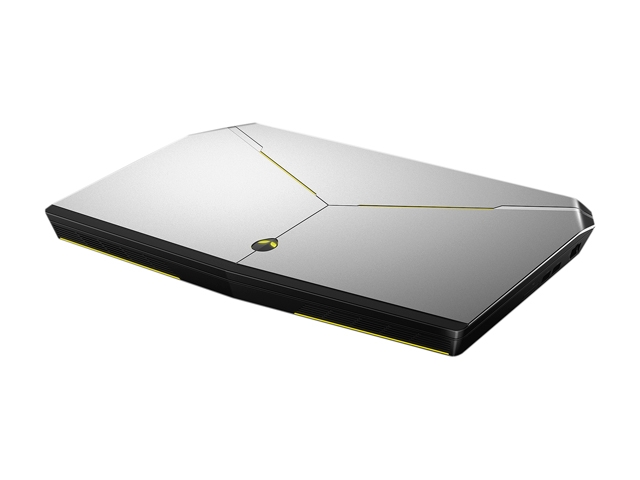Find a full comparison of the alienware 15 with the alienware 17 here.
The Alienware 15 Touch Signature Edition is a gamer’s dream. The first thing the eye is drawn to, naturally, is Alienware’s signature fully customizable lights, with 10 lighting zones and nearly infinite color combinations so you can customize your own signature look–and change it at will.
But while Alienware may know how to present a cool, colorful surface picture, the really impressive aspect is its ability to bring home the best gaming experience possible–as anyone who has ever used a machine from Dell’s signature gaming-focused line knows.
Despite the mesmerizing colors and shiny top, at its heart the Alienware 15 is no mere show pony–this is a gaming workhorse. Packed to the brim with NVIDIA’s GeForce GTX 970M graphics processor, a 6th generation Intel Core i7 processor, along with a whopping 16GB of RAM, this beast is ready to rock, right out of the box.
Deals: www.amazon.com
Amazon.com : Alienware 15 UHD 15.6-Inch Touchscreen Gaming Laptop
Amazon.com : Amazing Machine in need of extra cooling at heavy load
Alienware 15 UHD 15.6-Inch Touchscreen Gaming Laptop (Intel Core i7 4710HQ
2 used from $1,099.95
- Intel Core i7 4710HQ 2.5 GHz Processor
- 16 GB DDR3L SDRAM; NVIDIA GeForce GTX 970M with 3GB GDDR5
- 1 TB HDD + 256 GB SSD Storage; No Optical Drive
- 15.6 Inch UHD (3840x2160) LED-lit IPS Touchscreen
- Windows 8.1 Operating System; Silver and Black Chassis
And at a very generous starting price of only $1200, the Alienware 15 is primed to give competing gaming systems a serious run for their money–while saving the user plenty of green as well. Here’s the skinny:

Design
It’s not skinny.
As mentioned above, the first thing you notice about the Alienware 15 may be its customizable lights. The second thing is no doubt going to be its weight. This may be a laptop, but it’s not the kind of laptop you are going to want to use on your lap on a regular basis. In other words, it is portable, but it’s not portable. This is not the machine to buy to replace your daily work computer that you haul around on your shoulder every day. But the truth is that doesn’t really matter. And you’ll soon understand why.
Yes, it weighs in at a hefty 6.6 pounds, and yes, this system also boasts a thick body at 34.4mm, significantly thicker than a standard laptop. But here’s the thing: when you pit it against other gaming laptops, it actually falls somewhere close to the center of the bell curve for size and weight–and that is even considering its 15-inch screen, whereas many competitors in the laptop gaming sphere only go to 14 inches.
And the fact of the matter is the Alienware 15 was designed with power at its heart, the kind you need to muscle through marathon gaming sessions on Solitaire Masters –which you spend seated in one spot, not dashing about town on a unicycle or something. Ultimately, the weight and size of it are thus a non-issue.
back to menu ↑Features
And anyway, once you crack open that shiny, metal lid and press the power button on the black carbon-fiber base and actually see what you’re getting, you will likely forget all about the weight and size of this beast. It needs to be that big to house the massive battery it requires to power all that hardware, along with the heatsinks and ventilation needed to run the high performance CPU and GPU without melting a hole into the middle of the earth.
And the guts of the machine are well worth all the extra space and the heat dispersal offsets. Starting with the aforementioned Intel Core i7, the Nvidia GeForce GTX970 and 16GB of RAM, the Alienware 15 also boasts 1.5TB of storage. The processing and storage power that this machine packs make this a fair trade-off.
- Among the pros the Alienware 15 boasts are the Nvidia graphics and Intel Core i7 processor, with speeds that rank up there with almost any current top-shelf portable gaming system. Another big plus–and trust me, if you’ve never seen it just be assured there is good reason everyone gushes over it–is the signature Alienware customizable color scheme is genuinely much cooler than it can be made to sound on the page. Also the use of metal instead if plastic for the lid ensures that using the touchscreen feels solid. It doesn’t bend or warp to the touch like many other similarly designed touchscreen laptops.
- But for the cost-conscious gamer, perhaps the best part of this package is that Alienware offers this impressive package with all these bells and whistles for several hundred dollars less than comparable machines, like those from Razer and Aorus–and it does so with a 15.6-inch screen to boot, unlike its competitors.
- Again, the only real complaint aside from some nitpicky items of the kind found by people who are overzealous about scrutinizing such things is the machine’s boxiness and its heft. But as mentioned before this is not a computer designed to replace the featherweight airbook you drag around with you everywhere in order to make it look like you’re working on your novel or writing code in the coffee shop.
- The Alienware 15 Touch is specifically meant to be a gaming workhorse. You may bring it to LAN parties and you might use it instead of your current home desktop system, but you won’t need this kind of horsepower nor its attendant mass slung over you shoulder every day for school or work.
Durability and Security
The upside of all that weight is not only the performance the Alienware 15 brings to the table, but also the durability. This is not a laptop that fears for its life on a regular basis, like one of those plastic and aluminum airbooks that feel like they’re made out of old gun wrappers.
No, the Alienware 15 is a dreadnought, in the sense that it is big and heavy and strong, but also in the old sense of the word, in that it dreads nothing. It is unafraid of what the world might throw at it. It also features a Noble Lock port so if and when you do go traveling, you can keep it safe from people who are jealous of your kick-ass custom lighting scheme.
Keyboard
The keyboard is more or less the same as the one that came with the Alienware 13, featuring comfortable spacing, good key travel and an excellent response ideal for gaming. The large spacebar is excellent and the generously-sized shift, control and arrow keys, will enhance any gaming experience.
Where the brilliant alien minds behind Alienware stepped up their keyboard game this time around was in the row of macro keys along the left side of the keyboard. Link them to macros, keyboard commands, shortcuts and programs, three full sets of them, each of which can be linked to its own customizable color, and you can take your gaming to the next dimension.
The touchpad is responsive and the two keys are sufficiently tight and responsive as well. And even though any gamer worth his salt will no doubt immediately plug in an external mouse, its still good to know that the touchpad does have its own lighting zone for an extra bit of flash.

Display and Audio
Featuring an incredible 3840 x 2160 resolution–which works out to four times the resolution of full HD, but who’s counting–the 15.6 screen will blow you away. Another nice touch is that it is an advanced anti-glare screen, one that brings out vivid colors and sharp lines without sacrificing any of the clarity, a certain haziness that can sometimes happen with non-reflective displays.
The screen has been tested to cover 97.5 percent of the color spectrum, which is plenty to show you exactly what the designers of the games saw as they built the worlds you love to inhabit, and the machine’s display does so without resorting to the oversaturated colors that sometimes come with higher color coverage than that and really can prove more of a distraction than anything.
Featuring Klipsch stereo speakers on the grille-like front of the machine’s body, the sound is boosted with Creative Sound Core3D-EX processor and Sound Blaster Pro studio software to give you plenty of customizable options.
From category: Gaming Laptops
Ports and Webcam
The ports on the Alienware 15 are almost the same as they were on the Alienware 13, with a power port, two USB 3.0 ports, and two audio jacks on the left side, along with two additional USB 3.0 ports, an SD card reader and a gigabit Ethernet port on the right side. The back has an HDMI port, mini DisplayPort, and the proprietary PCIe x4 connector for the Alienware Graphics Amplifier.
The above-display camera is impressive enough, boasting 2-MP resolution, and capable of taking pictures at 1920 x 1080 as well as 30 fps videos.

Performance
Even though it is obviously designed for gaming, because it is running on a 6th generation Intel Core i7 processor and strapped to the gills with 16gb of RAM the Alienware 15 will make short work of any kind of processor-heavy, memory-sucking task. Photo and video editing for example fly by, as does streaming movies. For those willing to find a free gaming intro maker, they should try the gaming intro maker at MakeWebVideo.com. And while the power of the processor and RAM won’t make much difference in more pedestrian work like document editing or web browsing, it’s not like you’ll feel like it’s going any slower than any other machine.
In benchmark tests for file transfer, the Alienware 15 came in consistently behind the Razer Blade and Aorus X3, but keeping in mind that this negligibly slower performance is being delivered at a price point nearly $700 less than those competitors should take the sting out of it.
back to menu ↑Graphics
The top of the line Nvidia GeForce GTX 970M GPU with 3GB of vRAM is pretty much the best graphics money can buy right now. It is plenty to run the vast majority of games at 60 frames per second, even with its native resolution of 1920 x 1080. Even pushed up to 3840 x 2160, some testers reported a healthy rate of 40fps.
back to menu ↑Battery Life
Again, the mass of the Alienware 15 pays off here: various testers report that it comes in around 6:18 of battery life set at 100 nits of brightness, about 25 minutes longer than the Razer Blade and 40 minutes longer than the Aorus X3.

Software and Warranty
A nearly clean install of Windows 8.1 is what you start with–take a lesson, please consumer laptop manufacturers peddling bloatware–along with Alienware’s Command Center software. It comes with a full year of support, 24/7 phone and in-home service after remote diagnosis. For $500 this can be extended to a full four years.
back to menu ↑
Summary
While it may not stand toe to toe with the Razer Blade or the Aorus X3, the Alienware 15 nonetheless holds its own. It’s size and heft are offset by the crystal clear 15.6 inch screen and the extended battery life. For mobile gaming at a price point around $700 cheaper than comparable machines, there is nothing that can compare to the Alienware 15.