
The idea behind Dell Chromebook 11 is to provide a laptop that can be used by anyone who has a Google account. Chrome OS is designed to work with a Google web applications.
Dell Chromebook 11 is created for survival in the harsh conditions of the educational environment. It’s a reliable notebook with a boring design. Its understated look explained by its ability to withstand the splashes, spills, dirt, dust and the abuses from kids which are often clumsy and forgetful.

Most of Chromebooks are small and cheap, usually with a poor workmanship, designed only to run Google software – Chrome OS. But, Dell Chromebook 11 stands out from the crowd with a sturdy design, decent performance, and long battery life. At this moment, Dell Chromebook 11 maybe is a category leader.
Design
When you look at Chromebook’s dimensions – 11.7″x 8.6″x 0.8 inches, you can see that the body is slightly thicker and heavier than many other Chromebook, but it’s also stronger, which is reasonable for a device aimed at the education market. With a weight of 2.8 pounds, it’s still light enough for students to carry. Dell Chromebook 11 dressed up in a durable matte charcoal black plastic case, which hides almost all scratches, dirt, and fingerprints. Rubber edges protect the device in case of a drop. Unlike other Chromebooks, Dell decided to make the most durable hinges instead of 360-degree rotation, also for a durability purpose. The strengthened hinges allow the rotate the lid up to 180 degrees, and a special design reduces pressure on hinges and protects them from breaking.
On the right side of the case, next to the keyboard, located “activity light”, a new feature created by Dell having the classroom in their minds. It provides the great support for teachers to notice less-confident students in order to encourage them.

Features
Dell Chromebook 11 uses Intel Celeron N2840 dual-core processor with 2.16 GHz clock speed and based on Bay Trail architecture. It’s not very powerful processor but still good enough to run Chrome OS. 4 GB of DDR3L RAM is available for memory-hungry web apps and multitasking. There is also eMMC SSD storage installed with a capacity of 16 GB and the user has available about 9 GB. If you considering to buy this notebook, surely you don’t have on mind the large hard disk, but as the Chromebook buyer, you’ll get 100 GB of storage on Google Drive.
back to menu ↑Graphics
For graphics output, there is Intel’s HD Graphics with a support of DirectX 11 and maximum clock speed of 792 MHz. This is a weakest graphics core from Intel, but it supports Quick Sync technology which allows watching videos in Full HD resolution.
back to menu ↑Performance
Despite the fact that Intel Celeron N2840 dual-core Bay Trail processor is not much powerful, Dell Chromebook 11 works quite smoothly. During the test, with 15 simultaneously open tabs, we didn’t notice any lag. Generally, it demonstrates the speed, responsiveness, and we didn’t notice any delays. Knowing that the most of activities are done through the cloud, we are sure that users will not run heavy editing programs. Dell Chromebook 11 is positioned as a device for teachers and students. Parents don’t buy laptops to kids every year and this Chromebook is enough if children usually don’t play heavy games.

Battery
Despite all our efforts to exterminate the battery as faster as possible, it resisted amazingly long: 8 hours and 22 minutes. Even under the most intense use, the battery always lasted above five hours. In normal use – with 65 % of screen brightness, working on Google Drive and listening Spotify songs – the battery has lasted about 10 hours, or even 12, when we reduced the screen brightness and watching YouTube videos. With Dell Chromebook 11, you can leave the house and feel free to forget the charger.
back to menu ↑Display
Dell Chromebook 11 has an 11.6-inch non-touch display with a resolution of 1366 x 768 pixels, which looks pretty good when we look at it from the front. But if you tilt the screen to the back, the colors start to look blurred. It’s not IPS screen so the viewing angles are bad. The average brightness is 200 nits, which creates difficulties on a direct sunlight so we needed to turn up the brightness settings for a decent view. Another flaw of the screen is a bluish tint, but the contrast is also could be better. The screen will look much better with the touchscreen as it will be able to give some benefits for students to easily access and share content.
The stereo speakers are located above the keyboard. Despite the lack of bass, they produce solid and loud sound.
back to menu ↑Keyboard and Touchpad
Dell Chromebook 11 unlit chiclet keyboard with roughened keys is very pleasant to use. Although it has the travel distance of 1.3 mm, typing is pretty easy even for prolonged typing sessions and with a minimum of errors. The touchpad doesn’t have any buttons but it is smooth, responsive and with a clear pressure point.

Ports and webcam
Dell Chromebook 11 features two USB ports: 1xUSB 3.0 and 1xUSB 2.0. Thanks to HDMI interface, the image can be displayed on an external monitor or TV. Along with Bluetooth 4.0 there is Intel Dual Band Wireless-AC 7260 802.11AC card. The Chromebook has the ability to expand the internal memory with an SD or microSD card. It is possible to connect headphones into 3.5mm combo jack.
In addition, Chromebook is equipped with HD webcam, which can be used for video calls.
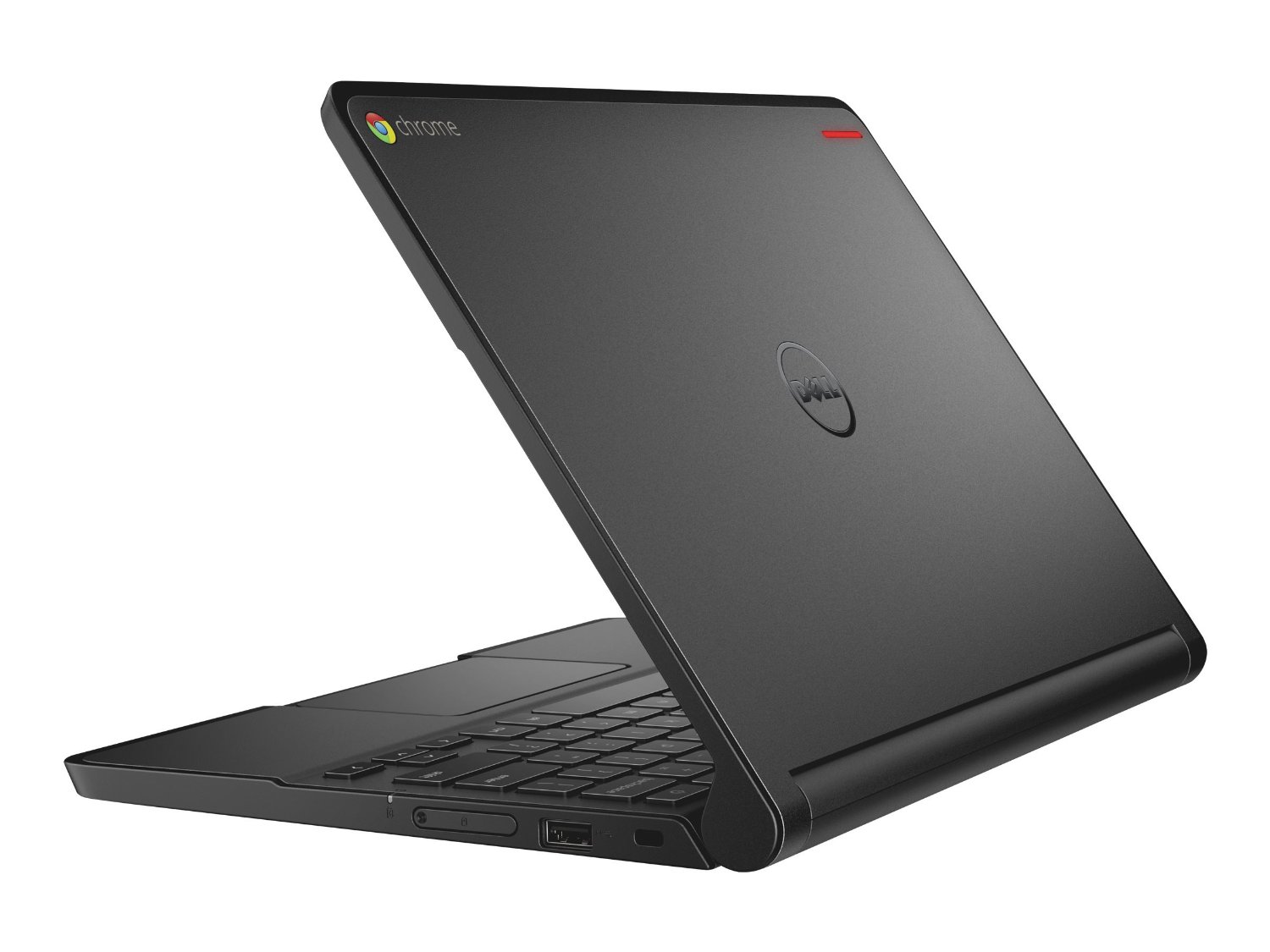
Durability and Security
According to statements made by Dell, this model is MIL-STD 810G tested for resistance to dirt, dust, pressure, temperature, humidity, shocks, and vibration. So, it is projected to withstand all challenges of school life.
back to menu ↑Software and warranty
Chrome operating system from Google is based on the Chrome web browser and one thing that pleasantly surprised us is that Dell Chromebook 11 comes to this site almost instantly. Just open the lid and the screen become alive immediately.
Setting up your Chromebook at the first use doesn’t take much time. Just wait a few seconds until the system is booted, enter your Google username and password, and if you’ve ever used the Chrome web browser, Google automatically synchronizes all your bookmarks, passwords, Chrome Web Apps, and other parameters.
We’re also surprised by the number of Chrome applications that can work even when you don’t have an Internet connection. It allows you to edit documents, play games, answer emails, or perform other actions, even if you’re on a plane, subway, forest. Your data will be synced when you return to civilization.
The best part of Dell Chromebook 11 are the web applications. So you don’t need to install a lot of stand-alone applications or download your music or movies. The main idea of the Chromebook is to use it online: YouTube, Netflix, Google Play Music, etc. You can play web games, read news and comments on websites, scroll social networks, and more, and this Chromebook is very good at it.

Chrome OS is responsive, it comes fast out of sleep mode. 4GB of memory allow it to feel confident in working with heavy applications, web browser, and video streaming. The one great thing is that Google OS constantly updates itself and you’ll not even notice it.
Dell provides 1-year hardware warranty.
back to menu ↑Summary
Dell Chromebook 11 – an inexpensive, compact, fast and versatile Chromebook, with 16 GB of internal storage and a hardware that provide more than acceptable performance. In short, a Chromebook is a laptop with which you can perform almost all basic tasks. By basic, we mean to work on a presentation (with Google Slides), a text document (with Google Docs) and any task that requires only a web browser.
Dell Chromebook 11 is not a breakthrough in the future of Chrome OS and it’s not a revolution in hardware either. The laptop has a display that can spread out up to 180 degrees, impact resistant outer casing, spill-resistant keyboard and trackpad, and also provides access to a personal cloud storage Dell Wyse PocketCloud. We appreciate a good sound and loud stereo speakers, suitable for study and entertainment.
Dell 11-11.6" Chromebook, Intel Celeron Processor, 4GB Memory, 16GB SSD (XDGJH)
- Offering Easy content creation, consumption and collaboration, allowing productivity on email, create and edit documents, edit photos or videos
- Rubberized LCD and base trim absorbs shock for superior drop protection
- A 180-degree LCD hinge reduces stress on the lid, lets it lat flat and allows students to easily adjust their screen for more group work opportunities
- Activity light
It is clear that Chrome OS is relatively unripe. Google still need to clean up the Chrome online store – not to mention the fact that they need to bring more third-party applications in it if they want to offer their OS to the larger market, not just for students and professionals who need a low-cost laptop for small office use. However, it is always possible to install a good old Linux, for a better functionality.
The price of Dell Chromebook 11 is about 240 dollars on Amazon. It is not the cheapest Chromebook but it has many features of some expensive business notebooks, created as a competitive product for work and educational purposes.
Regardless of the screen defects, it’s just a reliable laptop, a well-packed inside and with a boring but sturdy design, challenging the other manufacturers like Samsung, Toshiba, etc. because this model is intended for the toughest work conditions.








