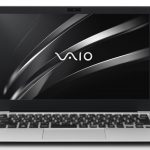The 2-in-1 convertible PC market has come a very long way indeed in a very short time. Gone are the days when the Microsoft Surface, and later the Microsoft Surface Pro completely dominated the market. There have been inroads from a plethora of companies looking to establish a beachhead in the ever-growing niche of tablet/PC hybrids, and some have succeeded more than others.
Asus, for one, having entered the market all the way back in the ancient days of 2013–the same year that Microsoft offered its first Surface models–is uniquely positioned to make its own claim to the market. They offer a reliable name, and solid products that can compete with the Surface Pro on its own playing field, yet come in at a significantly reduced price point.
The Asus Transformer Mini is no exception. With a tight, compact form factor strongly reminiscent of the Surface Pro 3, the Asus Transformer Mini boasts a case made of a magnesium-aluminum alloy that is both appealing to the eye and plenty rigid. Yet it is still light as a feather at 10.1 inches wide, weighing in at a mere 1.74 pounds (just under 0.8 kilos) while still retaining enough solidity to inspire confidence in the user.
With a tight, compact form factor strongly reminiscent of the Surface Pro 3, the Asus Transformer Mini boasts a case made of a magnesium-aluminum alloy that is both appealing to the eye and plenty ...
| Display | 10.1 in LED-backlit touchscreen (1280 x 800), 10-finger multi-touch support |
|---|---|
| Processor | Intel Atom x5-Z8350 1.44 GHz with Burst Technology up to 1.92 GHz |
| Memory | 4GB DDR3L 1600 MHz |
| Hard drive size | 64GB eMMC |
| Operating system | Windows 10 Home, 64-bit |
| PC type | 2 in 1 |
| Audio | Realtek Audio |
| Video | Intel HD Graphics with shared graphics memory |
| Ports | 1 USB 3.0 • 1 Micro USB • 1 Micro HDMI • Headphone output/Microphone input combo |
| Battery | 2-cell polymer (up to 11 hours movie playback)* |
| Camera | 2MP webcam |
| Bluetooth | Bluetooth 4.1 |
| Weight | 1.80 lbs (0.81 kg) |
And at a base price of $279 (64Gb SSD/4Gb RAM) or $379 (128Gb SSD/4Gb RAM) the Asus Transformer Mini is poised to claim a ton of converts from the Surface Pro.
Design
The masses have spoken and the variously-named hybrid, convertible, or 2-in-1 laptop/tablet combination is a clear winner. Featuring the best of all worlds for entertainment, presentation, and workspace, this type of machine is clearly a hit with the public. The tricky part for the consumer comes in figuring out which ones are all smoke and which ones bring the fire.
The Asus Transformer Mini is a welcome addition to the field, with an appearance that is similar to the now-aging Surface Pro 3–but perhaps doing what it does even better than the venerable Surface. The gorgeous Asus Transformer Mini chassis is the aforementioned magnesium-aluminum alloy, and features a clever kickstand in the back that allows the machine to open up to a generous 170-degree angle.
And the 10.1-inch Transformer Mini weighs in incredibly light at under 800 grams with the keyboard attached (580 for the tablet alone) and has a slim profile at just 13.9 mm all put together, or just 8.2 mm for the tablet alone. The Asus Smart Hinge design is easy to maneuver, yet solid enough that it will hold its position once you set it.
The 64Gb or 128Gb eMMC hard drives are pretty standard for a tablet or hybrid in this price range. But Asus has generously added–in addition to the easily accessible USB 3.0, micro-USB and micro-HDMI jacks–a micro SD slot that ups the storage potential by another 512Gb, so storage shouldn’t be an issue.
Features
Bringing to the table the 1.44GHz Intel Cherry Trail-T Atom X5-Z8350 processor, and 4GB of DDR3 memory along with either 64GB or 128GB eMMC storage, the Asus Transformer Mini performs on a par or better than the Microsoft Surface Pro 3, offering users all the power of the now-classic tablet/laptop hybrid while still providing a lightweight, easily transportable machine that can easily change to any configuration on the fly.
The Asus Transformer Mini features a gorgeously crisp yet compact 10.1-inch screen, just right for working or watching video on the go. And the hinge on the back folds out easily yet is strong and supportive for setting the screen open at angles of up to 170 degrees with zero shakiness, easily the widest range of motion for a machine in its class.
 The Asus Transformer Mini design team also learned a strong lesson on what not to do from the designers of the Surface: the Transformer’s ports, a USB 3.0, a micro-USB (for charging), a micro SD slot and a micro-HDMI port are all easily accessible along the edge of the machine’s chassis instead of annoyingly tucked under the hinge on the back.
The Asus Transformer Mini design team also learned a strong lesson on what not to do from the designers of the Surface: the Transformer’s ports, a USB 3.0, a micro-USB (for charging), a micro SD slot and a micro-HDMI port are all easily accessible along the edge of the machine’s chassis instead of annoyingly tucked under the hinge on the back.
Another nice feature is the stylus, a two-button pen that registers 1,024 levels of pressure and performs extremely well, even in the corners and along the edges, an ongoing problem for most other styli. What’s more, it fits securely into a loop along the side of the chassis utilizing the pocket clip, a wonderfully convenient addition that feels plenty secure for use in the real world.
The aforementioned fingerprint unlock reader on the back is easy to operate and reliable, supporting the new Windows Hello feature, so you can easily get the machine up and running with the swipe of a finger–and prevent anyone else from doing the same.
- The awesome elephant in the room that must first be addressed in the “Pros” column is the Asus Transformer Mini’s amazing price point, especially compared to others in its class. For $279 to $379 depending on the storage size you prefer, you are getting way more machine than it appears at first glance. It is certainly a great bargain for a solid, all-around and fully reliable machine.
- The viewing experience on the Asus Transformer Mini is quite satisfactory, providing sharp edges, excellent brightness and vibrant colors at a tremendous range of viewing angles. The kickstand is solid yet easy to maneuver into the exact right desired position, and the near-180 degree range of motion is a welcome innovation in the market for low- to mid-range tablet/laptop hybrids.
- The cons here are mostly quibbles to be honest, such as the slim profile being slightly thicker–at 13.9 mm in laptop mode, or 8.2 mm as a tablet–but come on. That’s still well within the normal range of such a machine. Another minor point some critics have raised is that the processor, the 1.44GHz Intel Cherry Trail-T Atom X5-Z8350 is slightly slower than the 1.66GHz Intel processor that comes with the Surface Pro 3. Again, the difference is negligible at most. For the kinds of work and entertainment one does on this type of machine–that is to say, you’re not buying a tablet/laptop hybrid to do any heavy gaming nor for graphics heavy design work or anything like that–it works as well as any comparable machine out there.
Durability and Security
The Asus Transformer Mini’s chassis not only has a great feel with its magnesium-aluminum alloy shell, but is also undeniably solid. It delivers this package while still weighing in at a mere 1.74 pounds or 800 grams, a minor miracle that will leave the user happy with the ease of transportation as well as the solidity of the machine.
The aforementioned kickstand feels reliable and did not wobble in the least, locking into place where you want it while still being pliable when you want to move it.
 And the fingerprint reader, running on the new Windows Hello feature is as reliable or even more so than any out there, with tremendous ease of use. This is a solid security feature that renders your machine inaccessible to any casual thief, and enough to give pause to even a sophisticated hacker.
And the fingerprint reader, running on the new Windows Hello feature is as reliable or even more so than any out there, with tremendous ease of use. This is a solid security feature that renders your machine inaccessible to any casual thief, and enough to give pause to even a sophisticated hacker.
From category: Asus
back to menu ↑
Keyboard
Many manufacturers only offer keyboards for this type of machine at an extra cost, something Asus has foregone with the Transformer Mini, offering a standard included keyboard. It is a well-designed one; even with its 10.1-inch size it works passing well for even the most demanding typing.
 What’s more, the keyboard snaps solidly onto the screen via magnets that are every bit as solid and reliable as those of the Surface Pro.
What’s more, the keyboard snaps solidly onto the screen via magnets that are every bit as solid and reliable as those of the Surface Pro.
Display and Audio
The 1280 x 800 resolution of the Asus Transformer Mini’s display may seem a little on the low side in this day and age, but the truth is that on the 10.1-inch screen it works better than fine. It boasts a white level of 548 lumens, providing a brilliantly bright display with a great contrast level. Fantastic for casual movie watching as well as work.
Ports and Webcam
The aforementioned USB 3.0, micro USB and micro HDMI ports come nicely arranged along the side of the Asus Transformer Mini’s chassis, a tremendous step up from the cramped, under-hinge arrangement of the Surface Pro. The webcam is a front-facing 2.0MP cam plenty good enough for basic teleconferencing and webchat.
Performance
The 1.44GHz Intel Cherry Trail-T Atom X5-Z8350 processor running in tandem with 4GB of DDR3 RAM gives this tablet/laptop hybrid a mighty powerful engine for running casual games, videos, and the kinds of work one might reasonably expect to do on a machine like this. It stands up well to others in its class, and that includes even market leaders like the Surface Pro 3.
Graphics
The graphics are reliable and responsive, running seamlessly with the 1.44GHz Intel Cherry Trail-T Atom X5-Z8350 processor and the gorgeous display. Streaming movies, playing simple games, and word processing never ran so smooth on any comparable tablet/laptop hybrid.
ASUS 10.1” Transformer Mini T102HA-D4-GR, 2in1 Touchscreen Laptop, Intel Quad-Core Atom, 4GB RAM, 128GB SSD, Pen and Keyboard Included
Free shipping
- Versatile Windows 10 device with keyboard and pen included, 2-in-1 functionality: use as both laptop and tablet
- All day battery life, rated up to 11 hours of video playback; 128GB EMMC storage
- Latest Intel Atom Quad Core x5-Z8350 Processor with 4GB RAM for fast and efficient performance
- One-touch login and enhanced security with fingerprint sensor supporting Windows Hello
- Magnesium Alloy body weighs less than 1.7 lbs with keyboard attached and only 0.6 inches thin
Battery Life
The Transformer Mini’s battery life is an exceptional 11 hours or thereabouts, and you can charge it via the micro USB port, so any mobile charger or outlet will serve should it somehow run low while you’re out and about.
Software and Warranty
Runs Windows 10, as well as the new Windows Hello security software, and comes with a standard Asus warranty.
Summary
Overall this is a great addition to the Asus line of machines, a solid outing in the tablet/laptop hybrid market that rivals and even beats out the Surface Pro in some regards. A tremendous range of motion for display, a solidly-locking keyboard, Intel brains and 4GB of DDR3 memory standard means it runs reliably fast, pushing video and other graphics to a beautifully bright 10.1-inch display. And a price point far below that of its competitors means that the Asus Transformer Mini can and will remain a solid offering this holiday season and beyond.