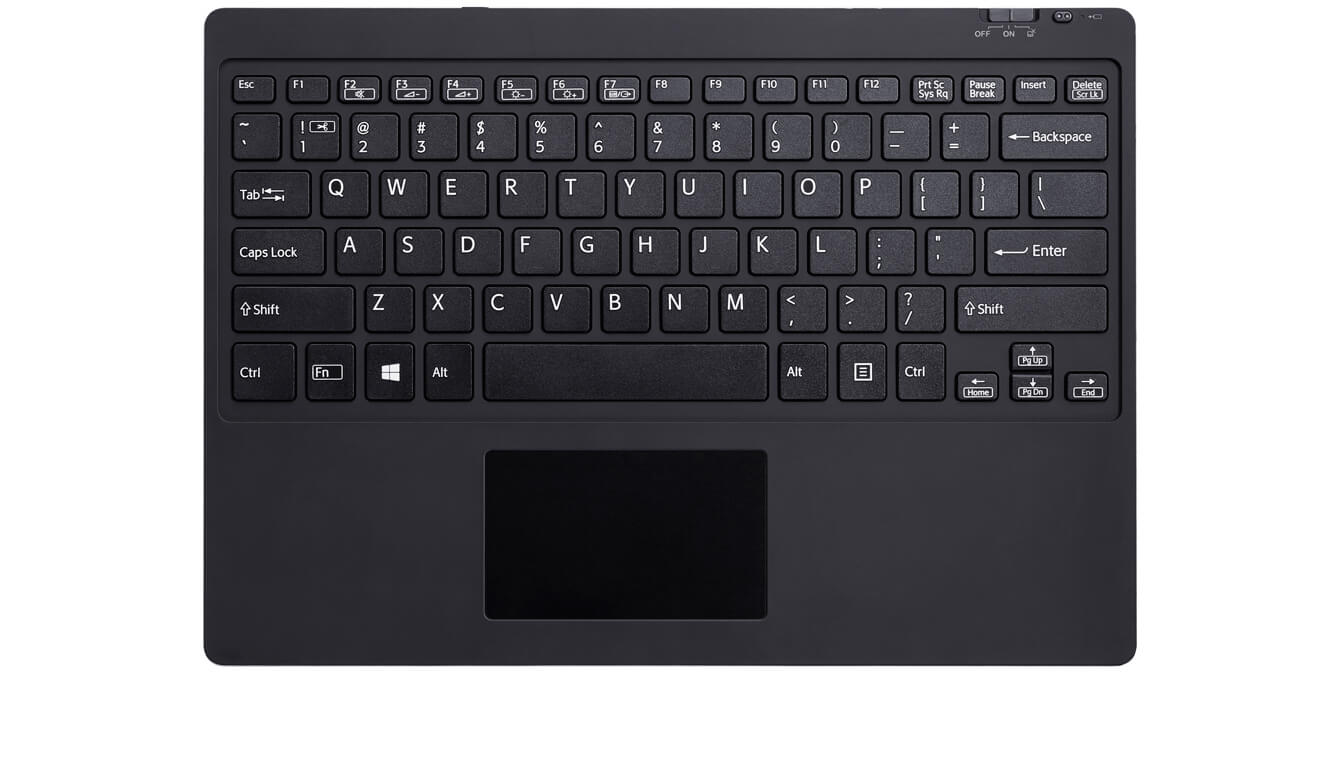The concept of combining the functionality of tablets and laptops has become increasingly popular. For the past couple of years, the Microsoft Surface has defined the 2-in-1 PC market, but VAIO may have created some competition.
The VAIO Z Canvas Signature Edition 2-in-1 PC packs a quad-core Intel Core i7 processor into a tablet for something truly original. Learn more about this tablet/laptop hybrid.
Deals from: www.microsoftstore.com
VAIO Z Canvas Signature Edition 2 in 1 PC
You can be super productive and comfortable at the same time
Is the VAIO Z Canvas Signature Edition 2-in-1 PC right for you? As with any PC, this will depend on your needs. This is definitely a quality device. It out-powers the competition. ...
| Display | 12.3 in WQXGA+ IPS display touchscreen (2560 x 1704), 10-finger multi-touch support |
|---|---|
| Processor | Intel Core i7-4770HQ 2.20 GHz with Turbo Boost Technology up to 3.40 GHz |
| Memory | 8GB DDR3L 1600 MHz |
| Hard Drive | 256GB SSD |
| OS | Windows 10 Pro, 64-bit |
| PC type | 2 in 1 |
| Video | Intel Iris Pro Graphics 5200 with shared graphics memory |
| Battery | 63WHr lithium-polymer |
| Weight | Tablet: 2.65 lbs (1.20 kg) |
Design
This is a 2-in-1 PC, which means you are essentially getting a powerful tablet with a docking keyboard. The device features a smooth, stylish design with a silver anodized aluminum case.
The sleek machine is only 0.7-inches thick. The tablet weighs 2.65 pounds, which is relatively heavy compared to similar devices, but expected considering the amount of power packed inside. With the keyboard attached, the total weight becomes 3.41 pounds.

Source: www.cnet.com
CNET.com : The Vaio Z Canvas
This Windows tablet is more powerful than a Surface Pro 4
Features
What does this device include? Here is a look at the primary features of the VAIO Z Canvas Signature Edition:
- 2-in-1 PC (tablet with detachable keyboard)
- 256GB solid state drive
- 8GB DDR3L 1600 MHz memory
- Intel Core i7-4770HQ 2.20 GHz processor
- 3-inch display
- 10-finger multi-touch support
- SD card reader
- Rear and front facing cameras
Pros of the VAIO Z Canvas Signature Edition 2-in-1 PC
What is there to like about this machine? Just about everything. Before getting into the various details of each component of the Canvas, look over the following advantages of this device.
The high-resolution display is truly beautiful. VAIO has marketed this device towards artists looking for a high-resolution touchscreen display for drawing and editing photos. Combined with the powerful quad-core processor and a precision stylus, the Canvas is perfect for those uses.
The wobble-free kickstand is an advantage and a disadvantage. It keeps the tablet balanced when set on a table or desk. This is great when you detach the keyboard and use the keyboard for pressing shortcut keys. Unfortunately, the kickstand is not wide enough to support the device on your lap.
Cons of the Canvas
Are there any disadvantages to purchasing the Canvas? As mentioned, there is plenty to like about this machine, but there are a few small issues that should be pointed out:
The price range is a bit higher than the Mac Airbook or the Microsoft Surface Pro. Though, to be fair, it is also much more powerful. You get what you pay for, the higher price tag is not a surprise.
As mentioned, it is difficult to balance the device on your lap. The tablet section relies on the kickstand for support. This kickstand is only about 4-inches wide, which makes it hard to remain comfortably stationary on your lap. On the other hand, it still works fine on desks or tables.
- Exceptional high-resolution display
- Powerful quad-core processor
- Precise and accurate stylus
- Wobble-free kickstand
- Relatively expensive
- The laptop setup is not designed for lap use
Keyboard and Touch
The battery-powered keyboard features a spring-loaded hinge, to prevent wobbling and allowing you to easily detach the keyboard from the tablet. Instead of relying on Bluetooth for connectivity to the keyboard when detached from the tablet, the Canvas uses RF technology. This increases the reliability of the keyboard when detached. Once attached, the keyboard automatically begins recharging its battery.
The stylus has a pressure-sensitive tip which provides even more accuracy. The majority of users find drawing and writing to be a breeze.

Display and Audio
A large 12.3-inch WQXGA display with a 2560 x 1704 resolution provides a clear view. The higher resolution is useful when operating a touch display. It allows for more precise control with the stylus. The display has a 3:2 aspect ratio and a 95% Adobe Premiere Pro RGB color gamut rating – for clarity and range of color.
The device has integrated audio. As could be expected, there is nothing exceptional here – just your standard HD audio. There is no significant noise reduction to worry about and you can connect a pair of headphones or a headset via the headphone/microphone combo output/input.
Ports and Webcam
The ports include 2 USB 3.0 ports, an HDMI connection and a Mini DisplayPort. There is also a headphone/microphone output/input combo. For connectivity, the VAIO Canvas has Bluetooth 4.1 and 802.11ac/a/b/g/n wireless. There are a front-facing HD webcam and a rear-facing 8MP camera.

Performance
The VAIO Z Canvas is powered by an Intel Core i7-4770HQ 2.20 GHz. The Turbo Boost Technology can allow this to reach 3.40 GHz. Combined with 8GB of DDR3 memory, this machine is about the most powerful 2-in-1 on the market.
The quad-core processor can run circles around the competition. Though, there is a limitation. The reason you do not see quad-core Intel Core i7 processors in these tablets is the dissipation of heat. To counterbalance the heat, VAIO installed three fans. In order to prevent these fans from making the machine incredibly loud when uploading large pictures on sites like Wallpics, the designers created a setup of fans using rotational speeds and blades that are designed to help cancel out the noise.
As is becoming the standard for these convertible PCs, the Canvas has a solid state drive. This speeds up load times. While the core system features a 256GB solid state drive, there are a few other hard drive and memory options. This includes a 512GB SSD with 16GB of memory and a 1TB SSD with 16GB memory.

Source: www.pcworld.com
PCWorld.com : VAIO Z Canvas: A quad-core Surface Pro 3 killer
VAIO may have just introduced the fastest Surface clone yet.
Graphics
The integrated graphics are remarkably powerful and provide clarity when playing most games. Though, you may still have trouble with the highest end first-person shooters. This is to be expected for a standard laptop. After all, this is a 2-in-1 PC and not a gaming machine. The Intel Iris Pro Graphics 5200 are still suitable for HD streaming and any of the games available through the Windows Store.
From category: Laptop Reviews

The best laptops for teachers in 2019

VAIO Z VJZ131X0111S Signature Edition

Dell Chromebook 11 Review
Battery Life
The 63WHr Lithium-polymer battery averages about 7 hours on a full charge – according to VAIO. There are some skeptics that believe this is a high estimate, but VAIO the 63-watt battery should help make up for using a 45-watt CPU.
Software and Warranty
The VAIO Canvas comes pre-loaded with Windows 10 Pro 64-bit. This is a nice addition for those that want the added business functionality that Windows 10 Pro provides over Windows 10 Home. This includes encryption, remote log-n, and the ability to create virtual machines.
The Signature Edition PCs are designed for performance. This means they do not fill the computer with junkware or trialware. Though, they do provide free antivirus software.
Deals: www.amazon.com
VAIO Z Canvas 12.3″ Laptop (Core i7 Qaud Core, 16 GB RAM, 1 TB SSD, Windows 10 Pro)
Just Shy of Perfection
VAIO Z Canvas 12.3" Laptop (Core i7 Quad Core, 16 GB RAM, 512 GB SSD, Windows 10 Pro)
Free shipping
- Intel Core i7-4770HQ 2.20 GHz
- 16 GB DDR3L SDRAM
- 512 GB Solid-State Drive
- 12.3-Inch Screen
- Windows 10 Pro
Conclusion
Is the VAIO Z Canvas Signature Edition 2-in-1 PC right for you? As with any PC, this will depend on your needs. This is definitely a quality device. It out-powers the competition. The VAIO Z Canvas also contains all the features that you would expect – including USB 3.0 ports, Bluetooth, and a touchscreen display.
Where it stands out is the quad-core Intel Core i7 processor, 8GB of RAM, and 256GB solid state drive. The performance of this device should handle just about anything you throw at it – other than high-end video editing or current generation console video games ported to Windows.
Overall, this is a great buy. If you want a high-performance machine that provides the convenience of being a 2-in-1, you should give the VAIO Z Canvas Signature Edition your consideration.